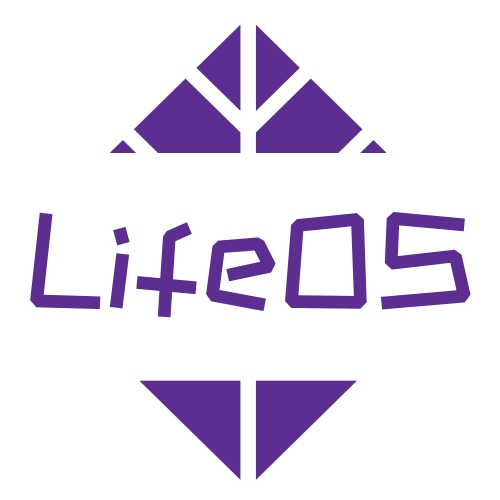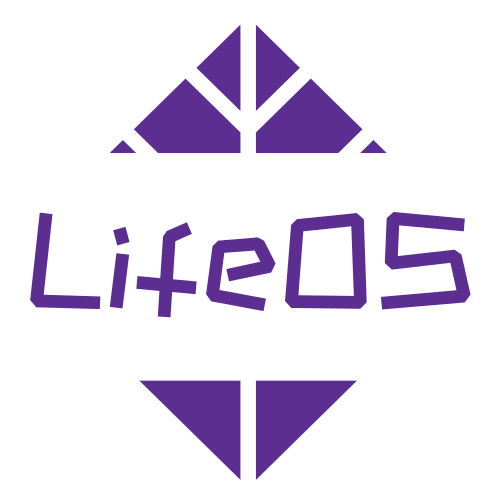LifeOS Pro Changelog
More details with pictures, please check LifeOS for Obsidian
2.32.7
- Fixed an issue where remote iCloud events were still being deleted even when the option to retain completed and canceled tasks was enabled.
2.32.6
- Fixed an issue where task creation in certain extreme cases resulted in redundant suffixes
- Attempted to resolve the problem of iCloud calendars displaying duplicate entries in Mac Calendar
2.32.5
- Fixed an issue where task due dates were not displayed when the corresponding journal entries for advanced lists were not created.
2.32.4
- Performs a full iCloud calendar sync during cold start
- Added option to enable/disable deletion of completed and cancelled remote iCloud events
- Checks for duplicate tasks on remote during push notifications
- Fixed duplicate display of 00:00 time in schedule view
- Fixed display issues with invalid remote calendar colors
- Resolved intermittent missing file display in advanced lists
2.32.3
- Big Calendar remote tasks now support reading calendar colors
- Big Calendar local tasks uniformly adopt the theme color
2.32.2
- Schedule view and four-quadrant view now support displaying overdue tasks
- Overdue task times are highlighted in red for distinction
2.32.1
- Big calendar now supports Tencent Meeting calendar integration
- Improved synchronization stability during continuous input tasks
- Fixed API error issues for usememos servers below version 0.25
2.32.0
- Big Calendar now supports viewing calendars from DingTalk, Enterprise WeChat, and QQ Mail
- Fixed a bug in the filtering logic of flash random walk under "Include" mode
- Fixed the issue where the save interception process in settings was not functioning
2.31.17
- Fully localized the schedule view and fixed styling issues
- Made task filter buttons apply globally in real-time
- Optimized detection logic for adding and deleting tasks
- Fixed the issue of repeated display of secondary sparks in flash random walk
2.31.16
- Support hiding all remote tasks in the unfinished list through settings
- Optimize task deduplication logic
- Optimize the performance of the flash random walk list mode
- Fix the display of task status in the flash random walk mode
2.31.15
- Flashback roaming and task filtering support including specified strings
2.31.14
- Fixed the issue where the "Quick Switch" option does not display tasks when selected
2.31.13
- Delete remote tasks corresponding to completed tasks
- List immediately hides remote tasks corresponding to completed tasks
2.31.12
- Completed tasks should not display the corresponding remote tasks in the unfinished list.
2.31.11
- Fixed the issue where intercepting the ESC key also intercepted other keys
2.31.10
- In the advanced list, the task list does not re-re-pushed tasks.
- Solve the problem of clicking ESC to return to the previous note in each view
- Solve the style overflow problem of the inbox extension button for a week
2.31.9
- Not relying on ctag to determine whether to fetch the calendar
2.31.8
- Limit the big calendar to display events only from the previous three years to the next three years.
2.31.7
- After the repair task is pushed, the synchronization status does not display in a timely manner
2.31.6
- Support setting whether to automatically extract tasks and flashes from files with properties tags
- Fixed the issue where remote tasks disappear from the big calendar when opening calendar settings
- After pulling tasks from the big calendar, automatically push iCloud tasks
2.31.5
- Optimize the performance issues of the big calendar
2.31.4
- Optimize task processing performance
- Optimize the performance problems when turning on icloud
- Solve the initialization shock effect
2.31.3
- Enhanced task synchronization service, optimized performance issues
- Added display of event start and end times in the task list
- Task priority added to the end of tasks, compatible with the tasks plugin
2.31.2
- Fixed the issue where periodic notes and task creation failed
- Fixed the issue where all-day tasks were incorrectly passed the time period 00:00-00:30
2.31.1
- The advanced list collects all tasks and ideas tagged with properties corresponding to the theme.
- Fixed the issue where files could not be created in the correct folder when a template was set for the repair task associated documents
- The big calendar does not display the associated files of created tasks
2.31.0
- Big calendar adds Four Quadrant view and Schedule view
- Enhanced calendar event deduplication, synchronization functionality, and optimized block ID handling
- Added task file template configuration for creating task-related files from calendar events
- Added 24-hour format setting and updated calendar configuration
- Fixed issue where events would immediately disappear when entering the big calendar
2.30.0
- Flash Thought Walk supports review in list format
- Flash Thought Walk supports time range filtering
2.29.3
- Compatible with usememos 0.25 API
2.29.2
- Fixed the issue where advanced lists were not displaying
2.29.1
- Flash Thought Walk view supports filtering by path, tags, and titles
- Flash Thought Walk button supports navigation using arrow keys
- Apple Calendar supports turning off push notifications
2.29.0
- Add habit statistics view
- Add flash random walk function
- Task associated note creation defaults to using the task name as the file name, and remembers the last used file directory
- Add "Show all daily tasks" function in the calendar component
2.28.7
- Fix the problem that the settings page is not loaded in time
2.28.6
- Fix the problem that the recurring task is not displayed in the big calendar when the start time is the current day
2.28.5
- Support searching and filtering tags in the advanced list
- Optimize the automatic synchronization logic of Apple Calendar (iCloud)
2.28.4
- Fix the problem that the iCloud calendar cannot be pulled when caldav is not enabled
2.28.3
- Fix the problem that the button still shows a red dot after updating the plugin
- Fix the problem that the time stamp is not cleared when the task is indented in the mobile diary shortcut input
- Fix the problem that the loop task with a past due date is not synchronized to the remote
- Fix the problem that the iCloud calendar cannot be pushed when caldav is not enabled
- Fix the problem that the duplicate task is not merged with the local task
2.28.2
- Fix the problem that the big calendar creates a task and causes a white screen
2.28.1
- Fix the problem that the big calendar and sidebar task list cannot display the refresh and push buttons when only iCloud calendar subscription is enabled
- Fix the problem that the newly created periodic note form in the top left corner cannot correctly display the created status
2.28.0
- Support using iCloud calendar for bidirectional synchronization, so that your tasks can be reminded on iOS, Android, macOS, Windows, Linux and other system platforms
2.27.5
- Support removing timestamps in mobile diary indentation
- Optimize the vertical height utilization of the task list
2.27.4
- Fix the problem that the advanced list cannot slide to view more columns
2.27.3
- Fix the problem that the baseURL of Claude configuration is incorrect
- Fix the problem that the white screen crash occurs
2.27.2
- Fix the problem that the white screen crash occurs
2.27.1
- Fix the problem that the week view top displays as the day of the week, not the date
2.27.0
- Support custom usememos record tags
- Fix the problem that the theme file folder cannot jump to the theme index file after switching workspaces
- Fix the problem that the webcal protocol is not handled correctly on the mobile side
- Fix the problem that the local cross-day task date cannot be cleared
2.26.0
- Support cross-day tasks in the big calendar local tasks
2.25.2
- Add priority list display to advanced list, default not displayed, can be enabled in settings
2.25.1
- Fix the problem that the task cannot be created when the first title in the diary is "Daily Record"
2.25.0
- Add tag list display to advanced list, default not displayed, can be enabled in settings
- Add task completion status and completion date setting to task creation form
2.24.6
- Fix the problem that the remote task is not excluded when filtering incomplete tasks in the advanced list
2.24.5
- Fix the problem that the task advanced list is empty
2.24.4
- Fix the problem that the end time of the big calendar event is displayed as 00:00 when dragged to the end of the day
- Fix the problem that the <% tp.frontmatter.tags %> in the theme note template is not correctly parsed
2.24.3
- Fix the problem that the tag is duplicated when creating a task in the advanced list
- Fix the problem that the data is not updated when creating a task, flash, and file in the advanced list
- Fix the problem that the Chinese properties are not correctly parsed when creating a theme
2.24.2
- Optimize settings to take effect in real time without refreshing the page
2.24.1
- Add custom ICS and CalDAV configuration function, support adding multiple configurations
- Add task delay function, allow users to delay the task due date by one week
- Add tag query function for parent bullet tasks in task management module, improve task filtering accuracy and user experience
2.24.0
- Add task default value configuration function, support setting task due date, start time, duration, tags and priority
- Add home task list, sidebar task list status switch function
- Fix the problem that the task is displayed incorrectly in the home task list
- Fix the problem that the task status switch causes the indent to disappear, affecting the format
2.23.2
- Optimize the experience of the mobile big calendar
2.23.1
- Improve the cold start speed of the plugin, especially the cold start speed on the mobile side
- Optimize the display and interaction of the table on narrow screens, the first column occupies 95% of the width, and the other columns support horizontal scrolling to view
- When the big calendar floating preview is clicked, close the floating preview first, rather than triggering task creation
- Fix the problem that the big calendar and sidebar task are not updated when editing tasks under Windows
2.23.0
- Refresh the project and domain snapshot in the daily record after creating a new theme
- No longer depend on the loading time of the Dataview plugin, as long as it is enabled
- Advanced table supports lazy loading to avoid stuttering
- Support rolling back to previous versions
- Fix the problem that the LifeOS Pro plugin cannot be updated when the custom plugin directory is used
2.22.1
- Delay the plugin initialization process by 3 seconds to avoid blocking Obsidian initialization
- Fix the problem that the task jump is not triggered when the first column of the advanced list is clicked to indent the content
- Compatible with quick peek sidebar plugin style
2.22.0
- Support displaying remote tasks in the TaskDueListByTime view
- Support displaying remote tasks in the theme task list (requires task text to contain theme tags)
- Click the theme file folder text part to not expand the folder, click the folder icon and blank area to expand the folder
- Optimize the click speed of the sidebar file folder to avoid stuttering
- Fix the problem that the complex double-link task is displayed incorrectly in the big calendar, and the text error problem caused by dragging and planning the task
- Fix the problem that the task list height is too short and cannot scroll to the bottom in the big calendar
- Fix the problem that the update log link in the activation update panel is incorrect
- Fix the problem that the week start date is incorrect in the task view week view
2.21.3
- tune the position of the prompt for the newly created periodic note
- fix the problem that the draggable task instance is destroyed when the mobile big calendar sidebar is collapsed
- fix the problem that the task management sidebar is not displayed when dragging to the big calendar on the mobile side
2.21.2
- Sidebar task inbox events only retain empty status events, that is, only tasks with -[ ] are collected
- The project form on the home page does not display the top jump button
- Fix the problem that the small dot on the newly created periodic note is not marked
- Fix the problem that the height calculation of the sidebar task list is incorrect
- Fix the problem that the directory selection is occasionally incorrect when creating an input/output note on the home page
- Fix the problem that the time offset of the Outlook recurring event is displayed in the big calendar
2.21.1
- Fix the problem that the recurring task imported from TickTick is displayed incorrectly in the calendar
2.21.0
- Big calendar supports remembering the last calendar view status
- Task management supports remembering the last task grouping expansion status
- Task management adds a 'Today' group, which changes 'Last 7 Days' to 'Next Week'
- Fix the problem that the task filtering form is not automatically completed
2.20.2
- Support closing local recurring task display in calendar
- Fix the problem that the width of the sidebar task search box is too narrow
2.20.1
- Optimize the display effect of completed and incomplete tasks
- Fix the problem that the date of overdue local calendar recurring tasks is displayed incorrectly
- Fix the problem that the position of the tab button in the note creation form can be clicked
- Fix the problem that the sorting of the due date in the advanced list is incorrect
2.20.0
- Support obsidian tasks format local recurring tasks
- Optimize the form button position in the note creation form
- Fix the problem that the frontmatter does not retain the original attributes
- Fix the problem that the tag is not brought with # when creating a theme note by right-clicking the tag
- Fix the problem that the traditional Chinese is still displayed in English after switching
2.19.2
- Optimize the display offset of the red update button
- Merge remote tasks into the group
- Optimize the prompt style of the 'All' list in the sidebar task list
- Remove the limit on the number of tasks in each group in the sidebar task list
2.19.1
- Sidebar task remote calendar uses a different color
- When creating a task in the main calendar, the default duration is 0.5 hours
2.19.0
- Sidebar task list supports grouped display
- Sidebar tasks now include a calendar subscription list
- Sidebar tasks support displaying task time
- When syncing memos, if the local file does not exist, do not update the timestamp
2.18.6
- Fixed the background color in the right sidebar task view
2.18.5
- Fixed an issue where the holiday dates were extended by one day in All-day mode
2.18.4
- Fixed an issue where the end date was one day off in All-day mode
- Fixed multiple button failures such as creating forms
- Fixed multiple view titles disappearing
2.18.3
- Fixed the mobile calendar style error
2.18.2
- Fixed the big calendar sidebar icon
2.18.1
- The ThemeListByFolder view supports querying all theme notes at the same level directory
- Added task management view, supporting display on the right sidebar and interaction with the big calendar
- When adding tasks and flashes, typing # can trigger tag selection
- Fixed the problem of not correctly scrolling to the target position when jumping to the record source in the advanced list
- Fixed the problem of the big calendar header being squeezed on mobile devices
2.18.0
- When opening today's diary, the cursor automatically focuses on the last line of the daily record.
- Double-clicking a filename automatically expands the sidebar and supports closing it.
- Fixed the issue where the visualization creation form button was not clickable when closing the theme note.
- Fixed the issue with the minimal theme table display.
- The weekly view of the big calendar hides duplicate dates.
- Timestamps automatically preserve the text after the timestamp.
2.17.12
- Fixed an issue where input values were not deleted after auto-completion of the big Calendar sidebar inbox
- Fixed an issue where task filter forms automatically complete occasional errors
- Add note visualization to create form setting levitating instructions in Chinese
2.17.11
- The path and tag of task filtering are automatically completed
- Fixed the issue of big calendar inbox not synchronizing status in real time after completing tasks in notes
- Note creation form added one-click skip Settings page
2.17.10
- Fixed the problem which failed to load the plugin on the mobile introduced in 2.17.9
2.17.9
- Fix the occasional disappearance of the plugin manifest.json, which causes the loss of the LifeOS Pro plugin list
2.17.8
- Fix extra code x when create theme note
2.17.7
- Fix the problem that the big calendar sidebar inbox cannot be loaded in some cases
- Fix the problem that the project template creation form does not fill in the project tag when updating
2.17.6
- Optimize the performance of multi-condition search, reduce unnecessary calculations, and add search debounce
- File parsing supports multiple levels of headers, not limited to level 2 headings
- Fix the problem that the month view grid height of the big calendar component is not uniform
- Fix the problem that the version value after plugin update is incorrect, causing the creation form to fail to load
2.17.5
- Big calendar date number supports clicking to jump and create weekly notes and daily notes
- Optimize the task display limit of each view of the big calendar
- Optimize the response area of the first column click jump in the advanced list, convenient for jumping
- Check that the theme note must start with #
- Fix the problem that the hover preview of Markdown cannot be closed in the big calendar
- Fix the problem that the calendar sidebar inbox automatically pops up when the big calendar event is moved between dates
2.17.4
- Add backfill property to all autocomplete components, automatically fill in the selected item
- Optimize the width of the left and right drag bars in the calendar sidebar inbox
- Fix the problem that the double-click jump in the calendar sidebar inbox task
- Fix the problem that the red dot on the create form in the top left corner does not disappear after updating
2.17.3
- Support Traditional Chinese
- Fix the problem that the calendar sidebar automatically folds on the mobile
- Add 'All Tasks' to the calendar sidebar inbox
- Add 'Tag' and 'Path' search conditions to the calendar sidebar inbox
- Add 'Due Date' column to the advanced list
- Fix the problem that the calendar sidebar automatically folds on the mobile side
- Fix the problem that the width of the advanced list is not compatible with minimal theme
2.17.2
- Keep the column width of the advanced list on the mobile side
- Support tasks plugin's loop tasks, after checking the loop task, the next cycle task will be automatically created
2.17.1
- Fix the problem that the related file is not inserted in front of the task content in the big calendar
2.17.0
- Support extracting tasks from flash notes in the corresponding theme, so that even if the task is not marked with a theme tag, it will be extracted to the advanced list
- Delay the display of the hover prompt for the main page and big calendar list items to avoid frequent occurrence
- The home view input and output modules support distinguishing between PARA mode and theme mode
- Refine the file creation process, providing more flexible folder selection
- The big calendar supports adding related files to tasks and events
- Fix the problem that the time sorting of the task and file views is incorrect
- Increase the width of the page size dropdown in the advanced list table
- Update the sorting icons and default sorting states of the home view
2.16.5
- Support CalDAV subscription for iCloud calendar
- Handle missing end date for recurring events in calendar preview
- Add experimental tag for CalDAV calendar settings
2.16.4
- Fix the problem that the time zone of the repeated event in the big calendar is incorrect
2.16.3
- Simplify the version display in the upgrade module
- Fix the problem that the time zone of the repeated event in the big calendar is incorrect
- Fix the problem that the content of the copied advanced list is not consistent with the actual display
- Fix the problem that the table content is not escaped when copying as Markdown in the advanced list, causing conflicts with the alias syntax of the double link
2.16.2
- When there is a new version, the create button on the top left of the note creation form will display a red dot
- Optimize the roaming guide on the home page, move it to the sidebar
- Add background color to the calendar and home page entry button in the note creation form
- Keep the icon of the calendar creation form and the sidebar consistent
2.16.1
- Add roaming guide to help users get started quickly
- Fix the problem that the page is white after creating a task in the big calendar
- Compatible with Usememos 0.24.0 version
2.16.0
- Add roaming guide to help users get started quickly
- Add big calendar and home page entry button to the top right corner of the note creation form
- The date field in the advanced list defaults to descending order
2.15.4
- Big calendar inbox adjusts width, saves width, so that it can be kept when opened next time
- Fix the problem that the preview box of the big calendar inbox is covered
- Fix the problem that the left button of the big calendar inbox is blocked by the vertical bar
- Click the link to jump, close the big calendar event preview
2.15.3
- Big calendar inbox supports dragging to adjust width
- Advanced table tasks and flash note secondary tasks and flash deduplication
- Add more hover prompts to help users get started faster
- Optimize the preview style of the big calendar task, add background color, set maximum width and height
- Fix the problem that the search in the big calendar inbox does not match exactly
- Fix the problem that the bottom tasks in the big calendar inbox are not displayed
2.15.2
- Only the index file view, when creating tasks, flashes, files, does not jump
- Fix the problem that the response range of the big calendar event is not correct
- Fix the problem that the duration of the big calendar event is not displayed
- Fix the problem that the create button in the top right corner of the big calendar is invalid on the mobile side
2.15.1
- Add create button to the top right corner of the advanced list, convenient for creating tasks, flashes, files, and themes
- The big calendar inbox supports single-click preview
- Add more help prompts to help users get started faster
- Adapt the annual best theme cupertino theme
- Fix the problem that the tooltip of the big calendar task is not closed correctly
- Fix the problem that the search in the advanced list does not match exactly
- Fix the problem that the hover prompt of the big calendar event is invalid
2.15.0
- Add floating button to quickly switch between home and big calendar
- Add task creation button on home page, support creating tasks through floating form
- Add task creation feature on big calendar, support creating tasks by clicking on time block
- Home list supports sorting by alphabet and last update date
2.14.5
- Try to filter empty tasks
2.14.4
- Add link column to bullet note list, add last update date column to other lists
- Add translation to advanced list, and add hover prompt to table header
- Fix the problem that the extra space is added when adding timestamp automatically
- Fix the problem that the timestamp is not added automatically after indenting and pressing enter
2.14.3
- Compatible with the problem of timestamp automatic insertion not recognizing spaces on Android
- Fix the problem that the single-click index file does not match exactly in README.md mode
- Move the daily record title configuration to the top level
2.14.2
- Fix the problem that the task list in the right side of the big calendar cannot be scrolled in some cases
2.14.1
- Double-click the file name at the top to automatically expand the left file tree
- Optimize the automatic timestamp addition logic
- Fix the problem that the time zone of the big calendar is incorrect in some cases
- Fix the problem that the index file cannot be opened when clicking on the theme file folder in README.md mode
2.14.0
- Add TaskDueListByTime, which can implement a list of tasks due today, this week, this month, this quarter, and this year
- Add overdue task list to the right side of the big calendar
- Support single-click folder to open index file
- Support adding timestamp to bullet notes or tasks in daily record module
- Allow emoji icons in tasks to be placed directly next to dates without spaces, consistent with tasks plugin
- Home view and big calendar title localization
- Optimize mobile experience, close tooltip prompt for big calendar event links, and support long press detection for big calendar event links
- Set minimum height for big calendar events to display full text for short events
- Add maximum width to big calendar preview box to optimize display effect
2.13.2
- Fix the problem that the big calendar is displayed in Chinese in the English environment
2.13.1
- Advanced list now supports copying as a list format, including indented lists
- Added checkbox prefix for tasks in advanced list, allowing direct task status toggle by clicking
- Calendar now displays the current timeline
- Calendar cn localization is 100% complete
- Fixed end date display error in calendar event preview
2.13.0
- Big calendar and home view tasks support global filtering
- Advanced list supports copying to Markdown, which is convenient for sharing, even as context for feeding AI
- Advanced list supports displaying sub-bullet content, providing more theme context
- When the time block of the big calendar is small, remove padding to display more text
- Fix the problem that the local task has a loop setting in the big calendar
2.12.0
- Super theme feature enhancement: right-click on a PARA theme tag to quickly jump or create a theme
- Super theme feature enhancement: right-click on a PARA theme folder to move to other files, allowing notes to flow freely in PARA
2.11.4
- Fix the problem that the start and end date of the event preview in the big calendar are displayed incorrectly
- Fix the problem that the year is incorrectly calculated in the weekly note creation
2.11.3
- Fix the problem that the year is incorrectly calculated in the weekly index list
- Fix the problem that the memos user name is incorrectly obtained
- When the jump link and description do not exist, the big calendar preview will not be displayed
- Support rolling back to the previous version after update fails to allow re-updating
2.11.2
- Add start and end date to event preview
- Fix the problem that the event was not filtered in the big calendar
2.11.1
- Fix the problem that the event was not filtered in the big calendar
2.11.0
- Big calendar supports time zone
- Fix the problem of event overflow in the big calendar
- Fix the problem that the task was not filtered in the big calendar
- Fix the problem that the tab on the settings page is not displayed completely on mobile devices
2.10.1
- Fix the problem of double synchronization of preview status in the big calendar
2.10.0
- Big calendar preview supports more task statuses
- Big calendar description supports line breaks in time grid
2.9.7
- Fix the problem of hardcoding the creator parameter in usememos
2.9.6
- Compatible with usememos 0.23.0 api changes
2.9.5
- Clicking on a big calendar event closes the event operation prompt
- Fix the problem that the sidebar in the big calendar automatically closes when the window is switched from small to large
2.9.4
- Optimize the performance of the big calendar page, support immediate refresh feedback
- Significantly reduce unnecessary refreshes on the big calendar page, reducing page flicker
- Add multiple floating prompts on the big calendar page to improve user experience
- Refactor the page listening logic, comprehensively improving page performance
2.9.3
- Fix the problem of format error when marking completed for tasks with Markdown links
- Big calendar supports clearing the deadline of a task by clicking on the task details
2.9.2
- Big calendar display and time block range compatible with day planner and tasks plugins
- Dark mode, dim the color of calendar events
2.9.1
- Support any time range syntax for reading
- Fixed the problem of extra blockid prefix
2.9.0
- Big calendar supports displaying event time blocks, event dragging, and event duration adjustment
- Fixed the problem of event flashing in the big calendar
2.8.3
- Added English text for the all-day event option
- Updated the 2025 Lunar New Year holiday schedule
- Fixed the problem of displaying the lunar date incorrectly
2.8.2
- Added calendar option to display only all-day events
2.8.1
- Fixed an issue where task completion status was not displayed
2.8.0
- Big calendar day/week view support displaying event time blocks
- Big calendar adapts to dark mode, no longer blinding
- Added debounce to settings save to avoid frequent saves
2.7.0
- Big calendar supports single-click event details, viewing task details, event start time, location, repeat rule, description, etc
- Big calendar supports toggling local task status by checking
- Multiple pages, such as advanced list and big calendar, support floating preview of file content
- usememos sync supports getting link titles (can be used as a later read)
- The home view does not display remote calendar tasks, only displays local tasks
- Fixed the problem that the local task was not refreshed after being checked in the big calendar
- Fixed the problem that the sidebar in the big calendar automatically closes when the width is sufficient
2.6.1
- Fixed an issue where the one-click update failed
2.6.0
- Assign different colors to different remote calendars
- Automatically refresh remote calendars every 15 minutes
- Try to jump to remote calendar events (already supported Lark and TickTick)
- Fix the problem of date offset in remote calendars
- Strictly search for index files for theme notes when searching for theme note index files
2.5.5
- If there is a new version of the plug-in that can be updated, the "Activate Upgrade" tab on the Settings page will display a red dot
2.5.4
- Big calendar and Home view tasks are sorted by start time
- Fix the problem of duplicate events displayed in the caldav calendar
- Optimize the verification logic to make the activated device count verification more stable
2.5.3
- Fix the problem that the home page reports an error after subscribing to a remote calendar
2.5.2
- Fix the problem that the subscription to the Lark calendar cannot be displayed
2.5.1
- Fix the problem of occasional real-time update failure in various views
2.5.0
- Big calendar supports subscribing to remote calendars, supporting ics and caldav protocols
- Unified sidebar icon, making LifeOS icons to be displayed side by side
- Optimized performance, fixed multiple performance issues such as text input, real-time updates in advanced list, and real-time updates in big calendar, etc
- memos sync supports pulling cross-domain attachments
- The font of each page is consistent with the settings
- Fixed the problem of incorrect sorting of file list by date
- Fixed the problem of invalid sorting of project list by time consumption
2.4.3
- After supporting the theme note folder nesting, there is no need to report an error when the index file of the theme note cannot be found
2.4.2
- Fix the problem of jumping to the first line of the file when jumping to the file
- Theme note folders support nesting up to 5 levels of nesting
2.4.1
- Big calendar event list supports flat display, and supports searching using text, date etc as event attributes
- Add hover prompt for status switching in advanced list
- Fix the problem of font size in the settings page
2.4.0
- Advanced table supports real-time data refresh
- Upgrade page in settings supports displaying changelog
- Compatible with advanced list style issues caused by surfing plugin
2.3.8
- Sidebar events in the big calendar support setting as collapsed by default
2.3.7
- Sidebar in the big calendar supports setting as closed by default
- Advanced list supports toggling task completion status
- Search box in the advanced list supports setting as closed by default
2.3.6
- Split bullets from the same file into multiple lines for display
2.3.5
- Advanced table font size consistent with the main text
2.3.4
- Font in the visual creation form consistent with the file sidebar
2.3.3
- Project list supports sorting by time consumption
- Fix bullet list display issue in advanced list
2.3.2
- Project time consumption list feature refactored, using the same implementation as theme time consumption
- Prompt for duplicate registration of LifeOS Basic and PRO versions of plugins
2.3.1
- Add Banner section to settings page
- Compatible with minimal theme
2.3.0
- Big calendar and Home view support mobile devices
- Fix task filtering bug
2.2.0
- Advanced list supports rendering Obsidian format Markdown syntax
- Advanced list supports theme mode
- Settings page supports multiple languages
2.1.1
- Open periodic notes in a new note by holding ctrl/option key
- Fix project folder naming error
- Fix for closing theme mode option
2.1.0
- Support advanced list features
- Use textarea field to display activation code input field
2.0.6
- Fix year and month switching error in visual creation page
2.0.5
- Add prompt for closing regular version of LifeOS plugin
2.0.4
- Remove display of projects without corresponding project files
2.0.3
- By default, do not locate to visual note creation page every time entering Obsidian
- Verify minimum supported Obsidian version
- Fix errors introduced by internationalization
2.0.2
- Display tasks with start times
- Tags are case-insensitive, consistent with Obsidian
2.0.1
- Precise matching logic for periodic note files
- Settings page supports one-click plugin update
- Trim leading and trailing spaces from account and activation code