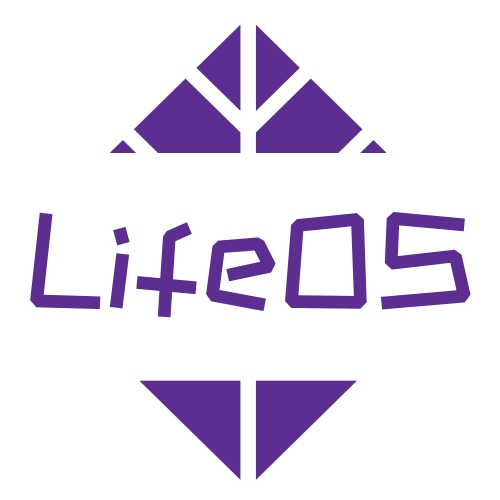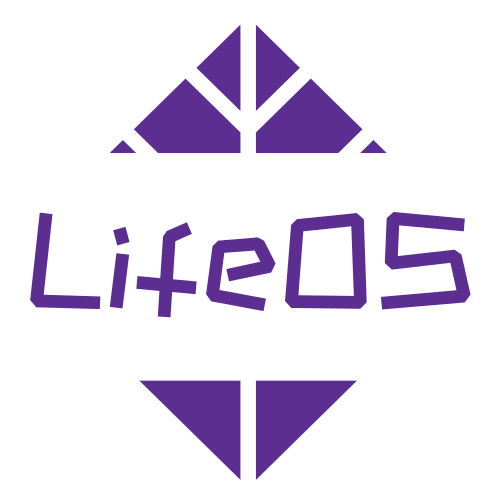Custom Workflow
Based on the theme note's "Input → Processing → Output" framework, through a unique theme tag system!
By turning off PARA mode, or directly modifying based on the "Theme Mode Example Template"!

Media Creator's Vault
Core Structure
-
Content Workshop:
-
Topic management uses the
demand pooltheme tag, such as theme #PhoneReview/iPhone16 -
Use "Canvas View" to build content script frameworks
-
-
Production Pipeline:
- Each video production is broken down into
storyboard script → shooting list → editing projectsub-themes, such as-
#PhoneReview/iPhone16/StoryboardScript
-
#PhoneReview/iPhone16/ShootingList
-
#PhoneReview/iPhone16/EditingProject
-
- Each video production is broken down into
-
Content Output:
- Finally, store the finished products in the output directory
Academic Vault
Core Structure
-
Input System:
-
Literature abstracts use
Literature ID#articletheme tags for automatic association -
Experimental data is dynamically indexed through templates using
Dataset ID#dataset
-
-
Processing Flow:
-
Each research direction serves as an independent theme (e.g.,
#QuantumComputing-OpticalQuantumRoute) -
Use the "Advanced Lists" feature to perform topological sorting of literature citation relationships
-
-
Output System:
-
Paper drafts automatically aggregate reference materials (through reverse indexing via theme tags)
-
Track submission progress and review cycles through the "Home View"
-
Sales Vault
Core Structure
-
Customer Management System:
-
Set
#Customer-CompanyAtheme tag for each customer -
Automatically generate "Customer Profile Timeline" to display communication records
-
-
Business Process Tracking:
-
Opportunity follow-up uses
Stage:RequirementConfirmation[75%]progress tags -
"Big Calendar View" plans customer visit schedules
-
-
Data Analysis Module:
-
Sales funnel is broken down by region/product line through "Filter View"
-
Performance weekly reports automatically extract KPI data from theme notes
-