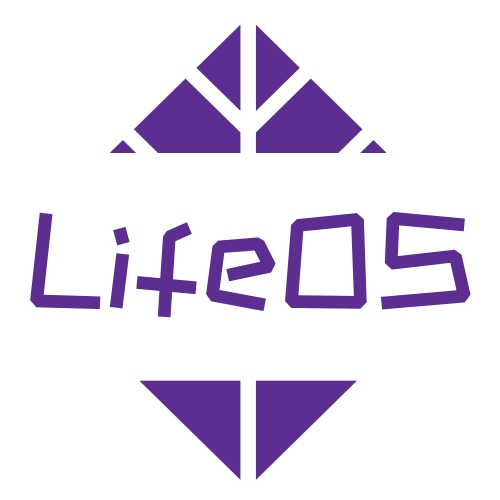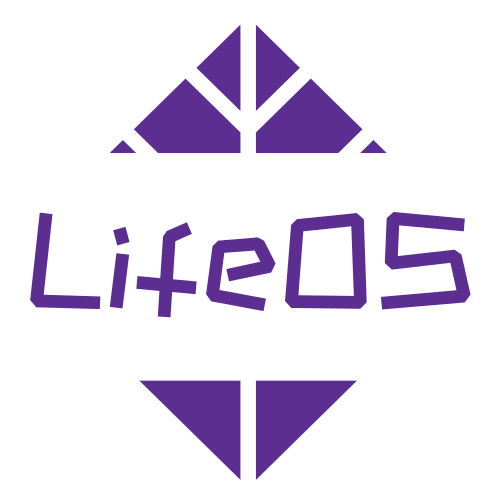The Complete Life Cycle of a Project
How to use Obsidian for project management? Here, I'll use the "Writing LifeOS Tutorial" project as an example.
When I decided to write a tutorial about LifeOS, and after evaluation, decided to manage and implement it as a "project";
First, I opened Obsidian and created a "Personal Brand/LifeOS-Tutorial-Writing" project through the "Theme Notes" form in the upper left corner, where "Personal Brand" is the "Area";
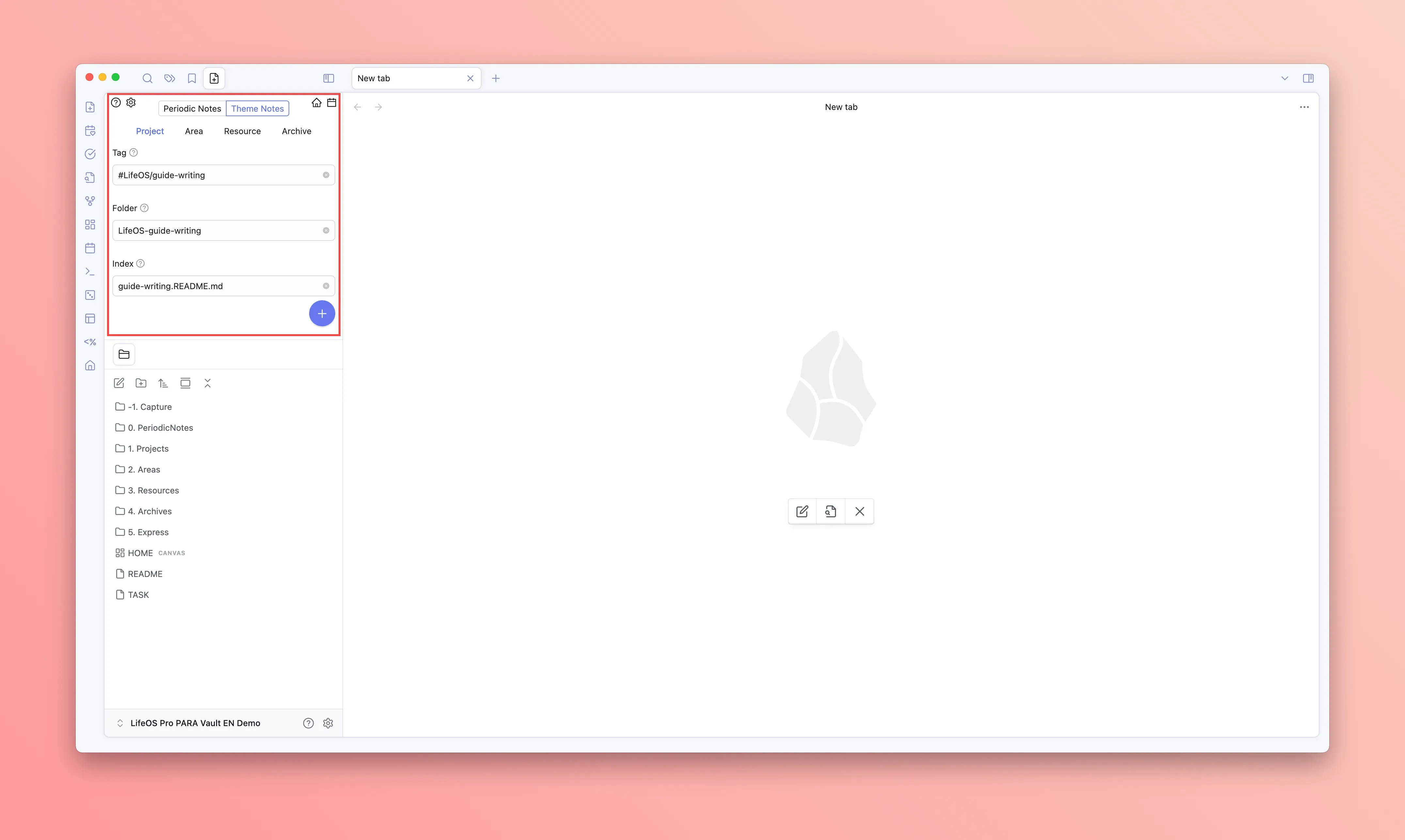
Then I set a deadline for the project and described in detail the results I expected. When the expected results are achieved, the project can be checked as completed and moved to the "Archive" folder;
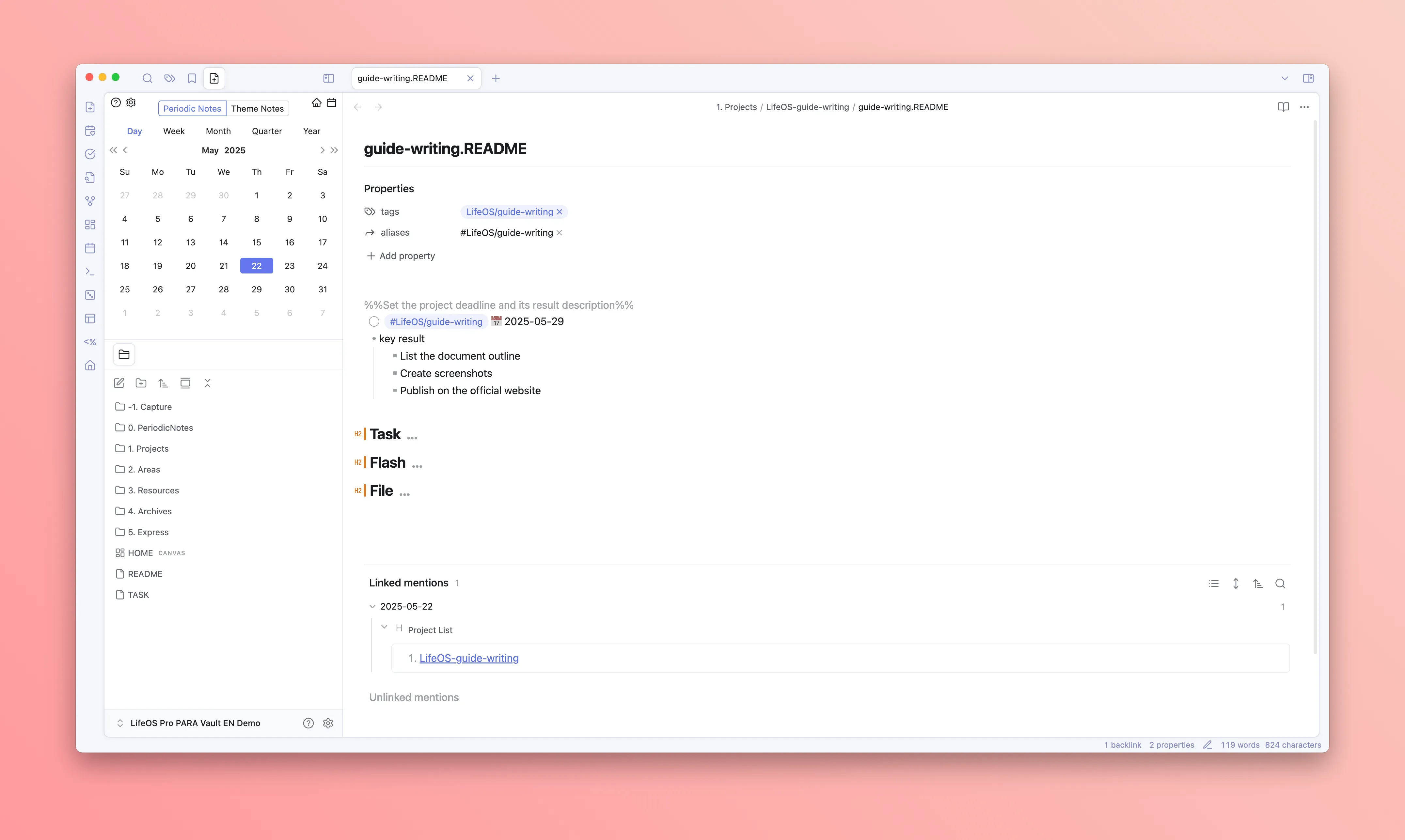
Afterward, in my daily notes, I recorded all ideas and inspirations about this "Personal Brand/LifeOS-Tutorial-Writing" project, while also listing some tasks to be done, and tagging these records with the corresponding "project" tag, i.e., "#Personal Brand/LifeOS-Tutorial-Writing";
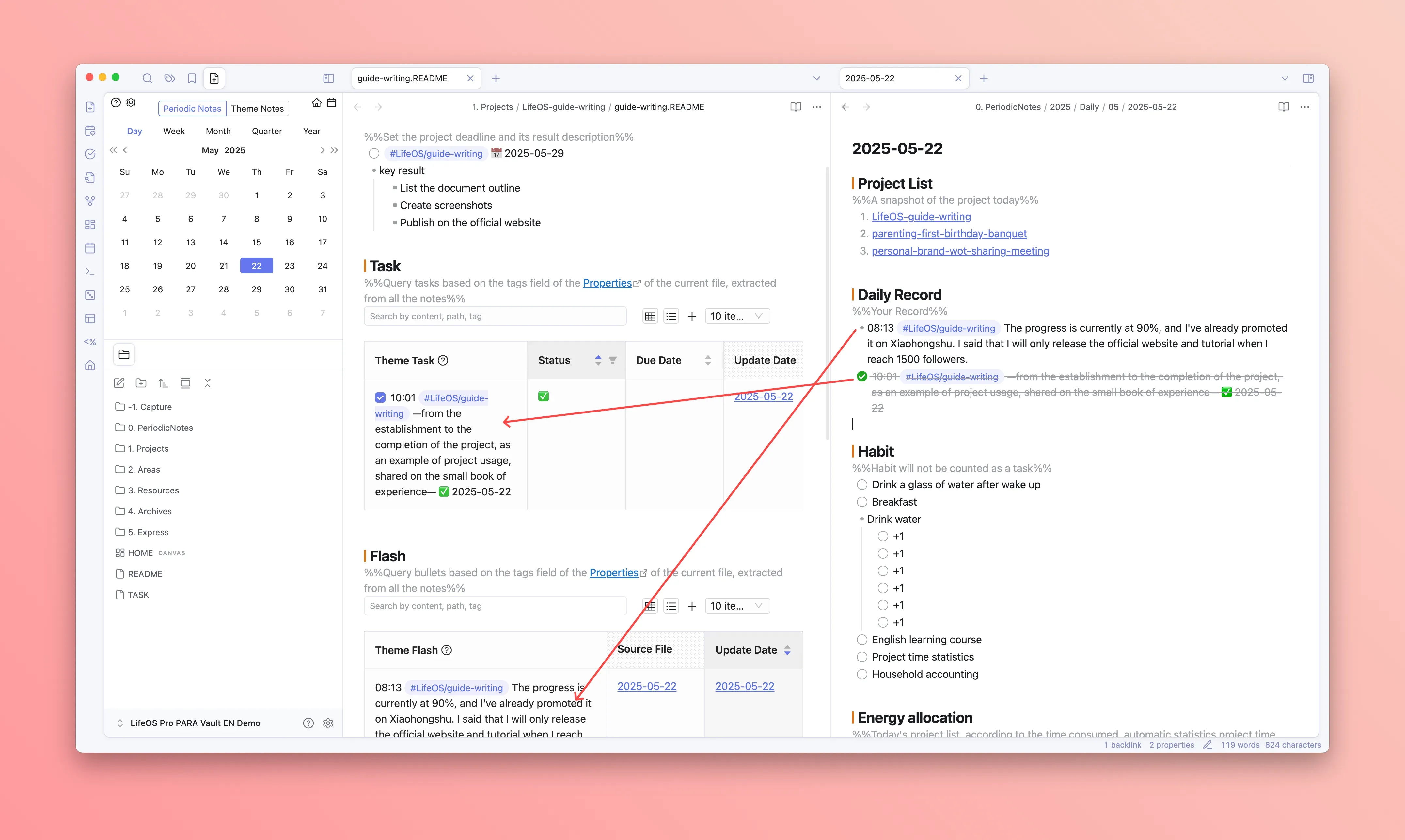
When I have a block of time to focus on this project, I sit down and open the "LifeOS-Tutorial-Writing.README" file in the "Projects" folder. Browsing through all the records about the project in the "Tasks" and "Lists" modules not only helps me quickly enter the project context but also assists me in taking the next steps!