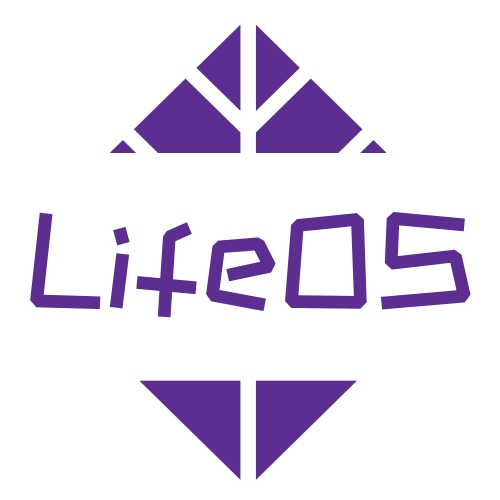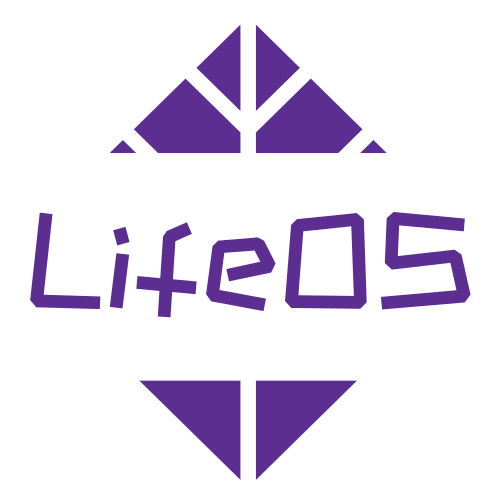Core Concepts
Theme Tags
When creating a theme note through the "Theme Notes" form, the first thing you need to input is the "Theme Tag," which serves as the unique identifier for the theme note and runs throughout the entire LifeOS!
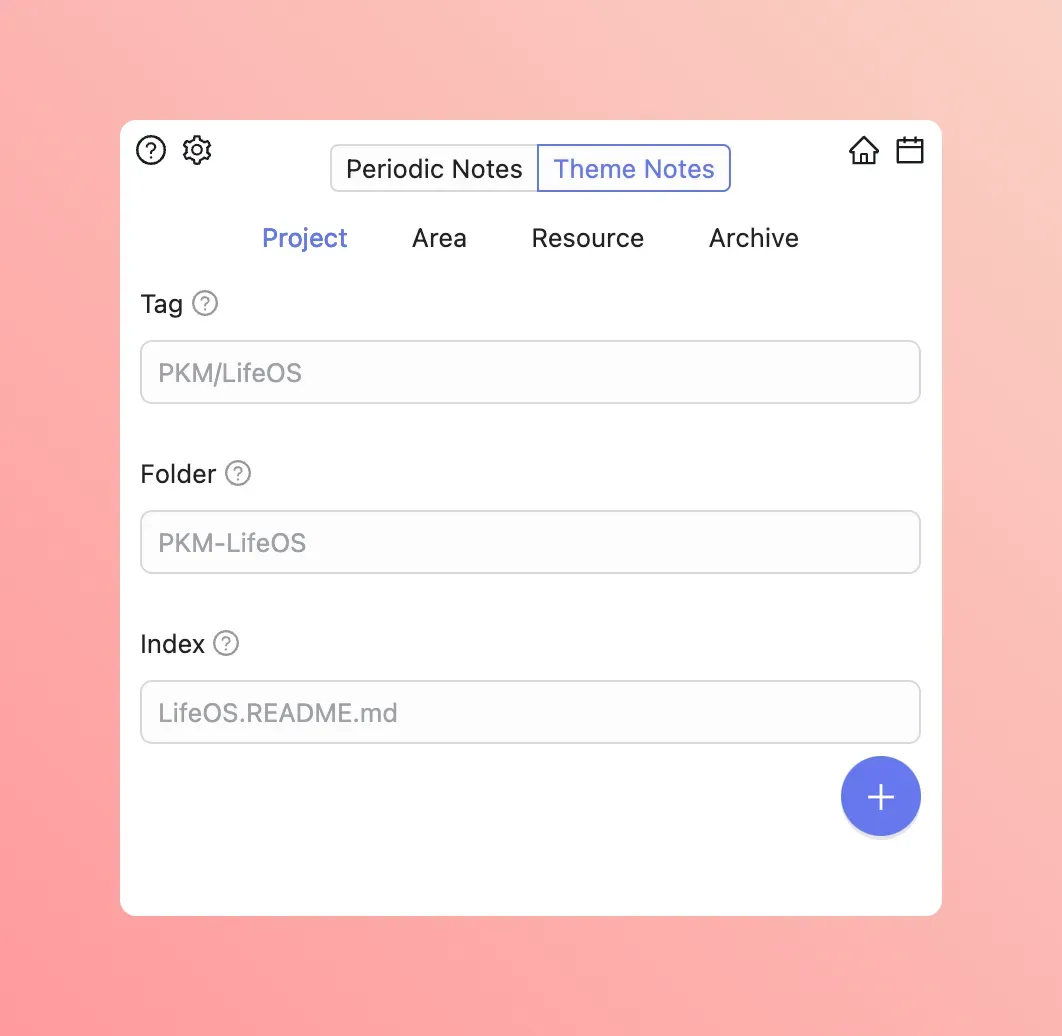
Its main function is to index tasks, fleeting notes, and files under a specific theme. Please observe the following images. Tasks, fleeting notes, and files recorded anywhere, as long as they are tagged with the corresponding theme note's "Theme Tag," will be included in the index file of the "Theme Note." It is this "automatic inclusion" function that allows you to truly achieve "pressure-free recording." Whenever you record a "task" and "fleeting note" in a periodic note, such as a daily note, as long as you add the corresponding "Theme Tag," it will be included! In the future, you can view these records in the "Theme Index File," which makes it very convenient to "retrieve" your recorded "fragment notes." Easy "retrieval" enables "pressure-free recording"!
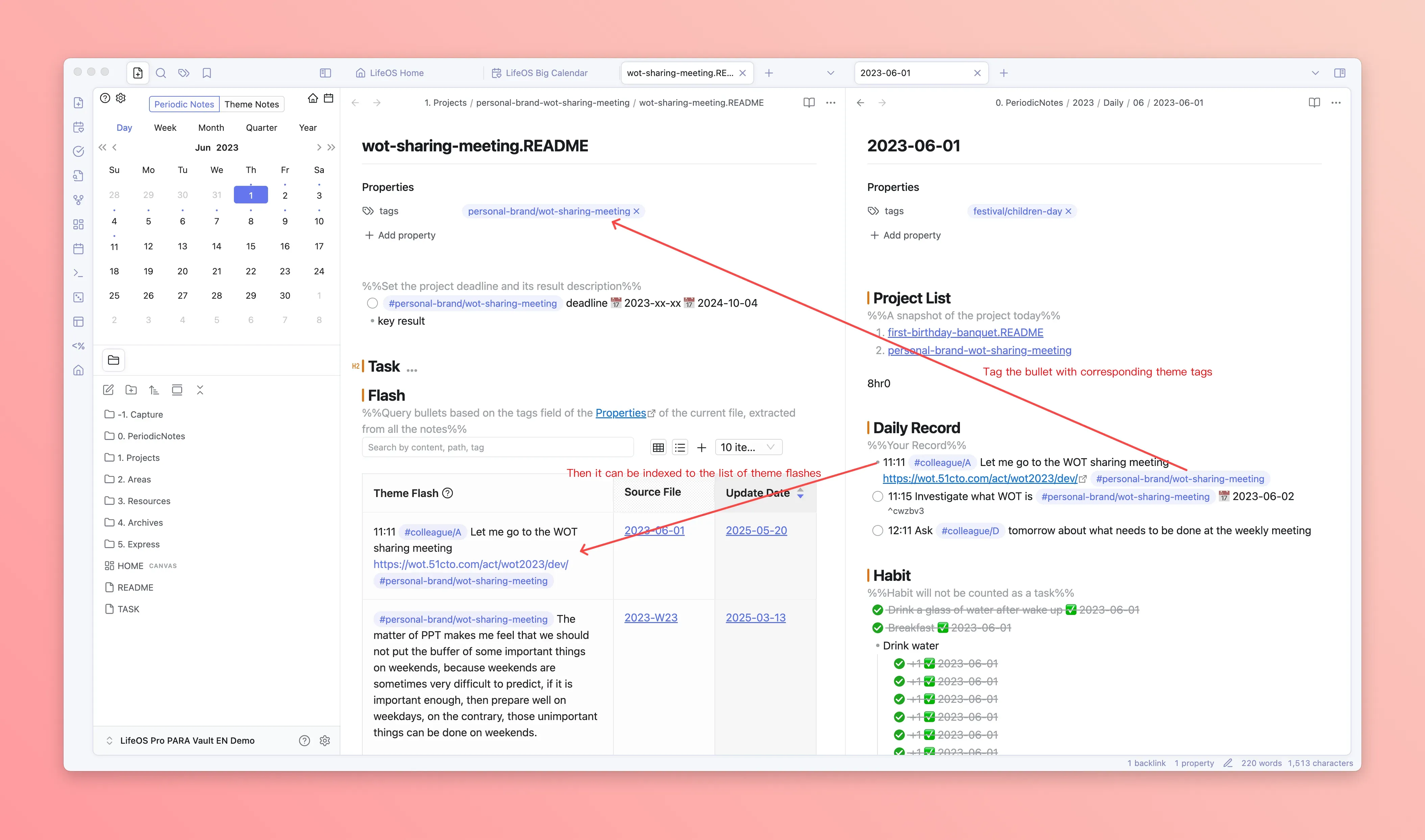
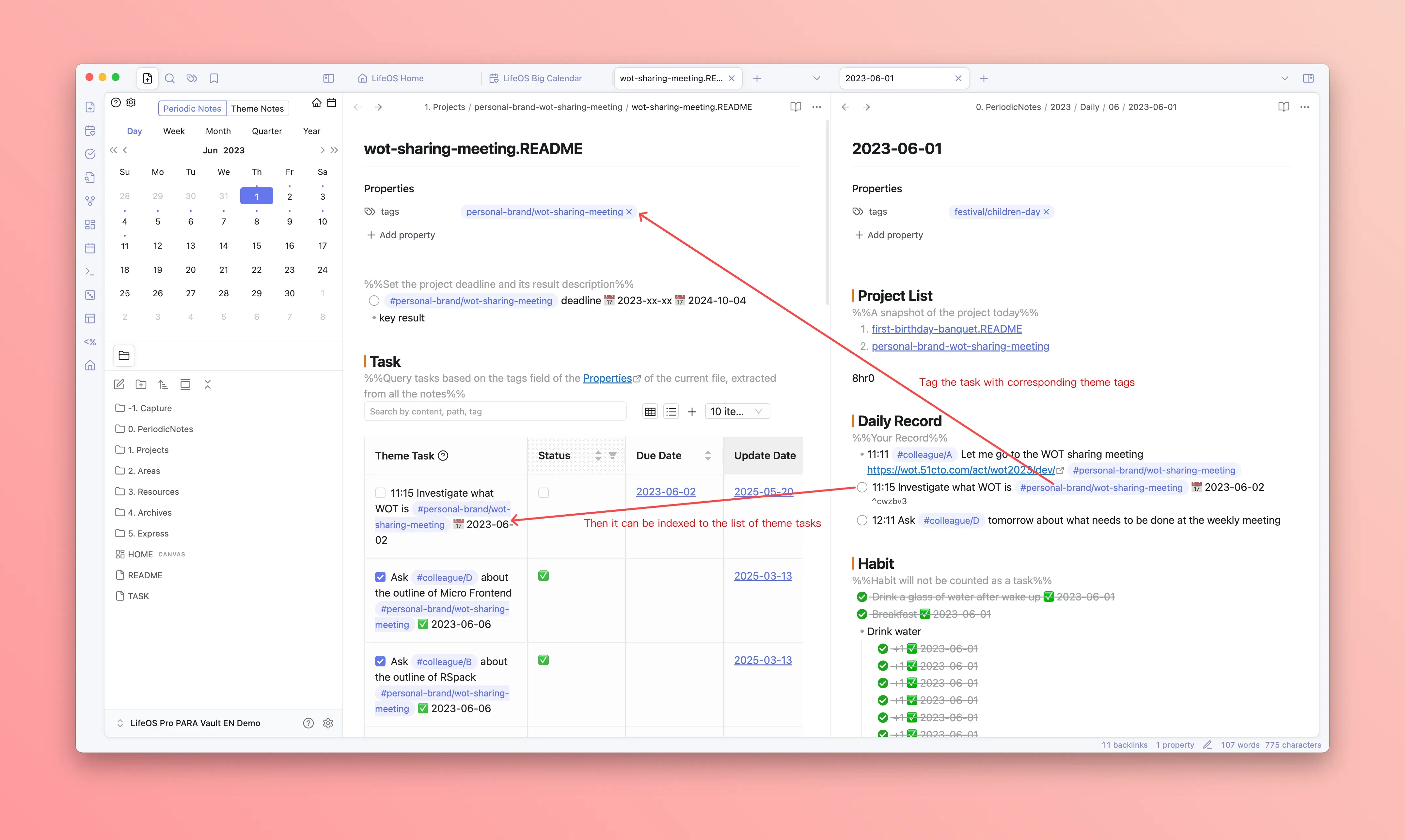
Similarly, any non-periodic note file, as long as the "Theme Tag" appears in its main text, can also be included in the index file of the "Theme Note":
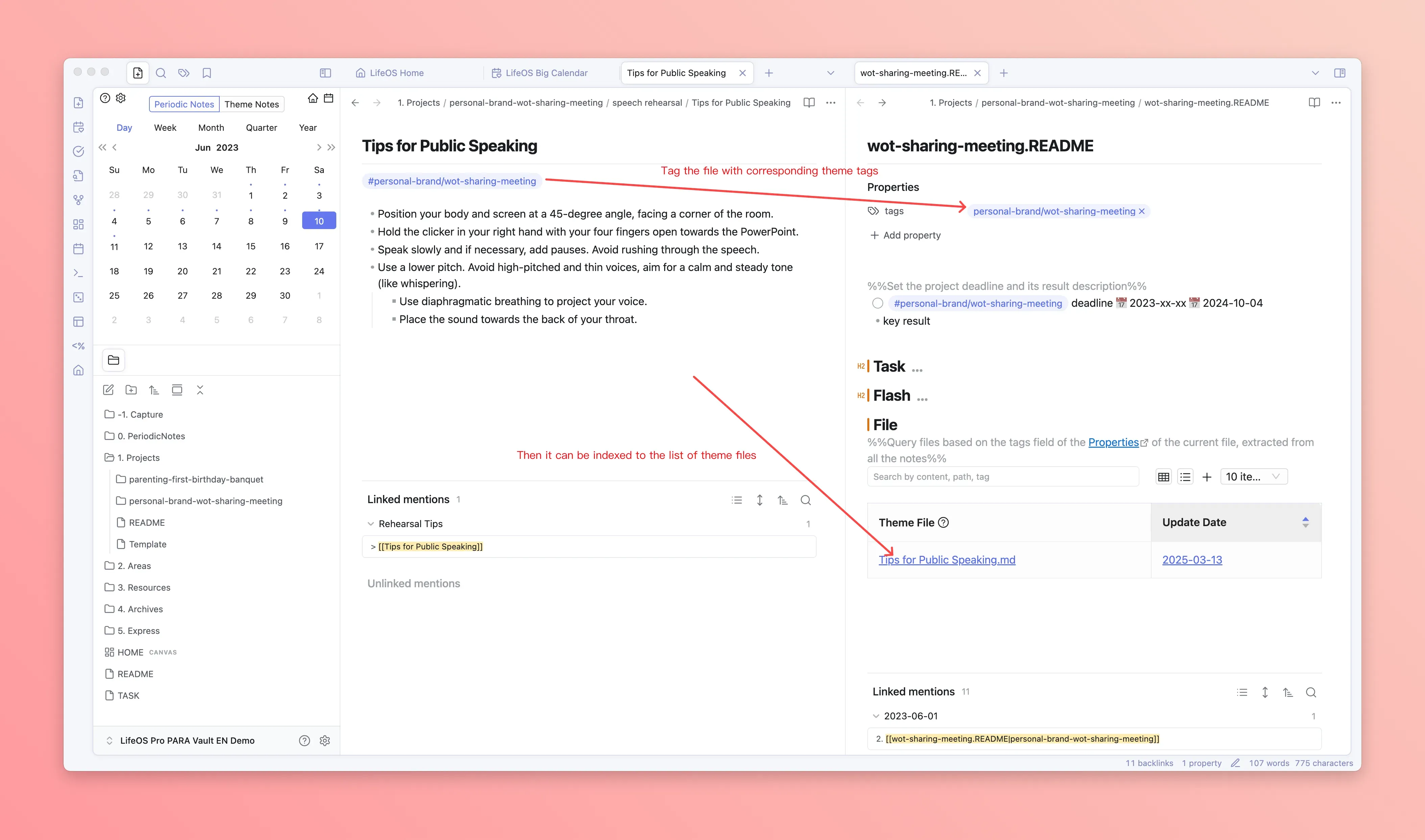
Note Templates
In Obsidian, templates are pre-defined note templates that can be used to quickly create notes with fixed formats. Templates typically include a fixed structure and content, and can include placeholders, variables, and dynamic content. This is particularly useful for repetitive work or commonly used note formats.
For example, the daily note template in the LifeOS example vault has the following format:
This way, the daily notes created each day have the same format and are pre-filled with most modules, such as project list, daily records, habit tracking, energy allocation, tasks completed today, and other modules!
Similarly, weekly notes, monthly notes, quarterly notes, and yearly notes also have their own templates, which are stored by default in the "0. Periodic Notes/Templates" directory. You can change their storage location in the LifeOS plugin settings.
In addition, theme notes (PARA notes) also have their own templates, which are stored by default in the Template file in the corresponding directory, such as "1. Projects/Template", "2. Areas/Template", "3. Resources/Template", "4. Archives/Template". You can also change their storage location in the LifeOS plugin settings. When creating theme notes, these templates are used to create "Theme Index" notes. For example, the "Project Template" in the LifeOS example vault has the following format:
In this way, each theme note's index can index "Tasks", "Lists", and "Files" under their respective "Theme Tags"!
Whether it's periodic note templates or theme note templates, you can modify them based on the default templates according to your own needs, so the notes created will better meet your individual requirements!
Note System
LifeOS's core adopts two systems: one is the theme note system, and the other is the periodic note system. The former generally uses the PARA organizational method, managing knowledge by dimensions such as "Projects", "Areas", "Resources", while the latter uses time as a dimension, managing tasks/goals/time through recording "Daily Notes", "Weekly Notes", "Monthly Notes", "Quarterly Notes", "Yearly Notes".
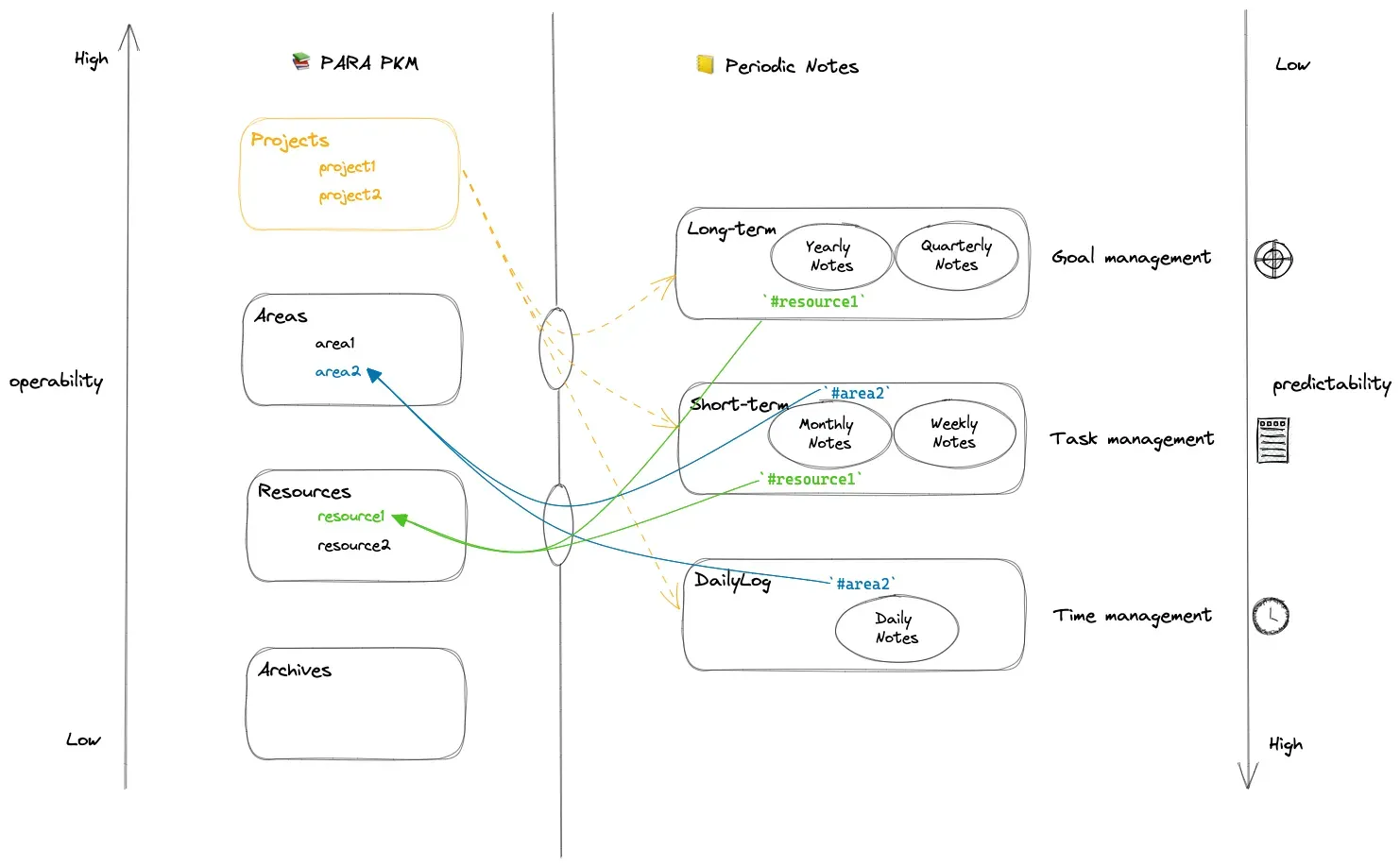
Periodic Note System
Long-term Notes
From Figure 1, we can also discover that for the periodic note system, from "Long-term Notes", to "Short-term Notes", to "Daily Notes", the predictability of "Periodic Notes" gets higher and higher. How to understand predictability? For example, compared to planning a year in "Yearly Notes" and what needs to be done in the next week in "Weekly Notes", the latter obviously has more predictability!
Therefore, in "Long-term Notes", due to low predictability, it is more suitable for "Goal Management"!
Although we don't know the specific tasks needed for "This Year" or "This Quarter", we can work top-down, focusing on long-term goals, i.e., setting goals for this "time period" in "Yearly Notes" and "Quarterly Notes", which keeps us maintaining a sense of direction!
Long-term Notes Example
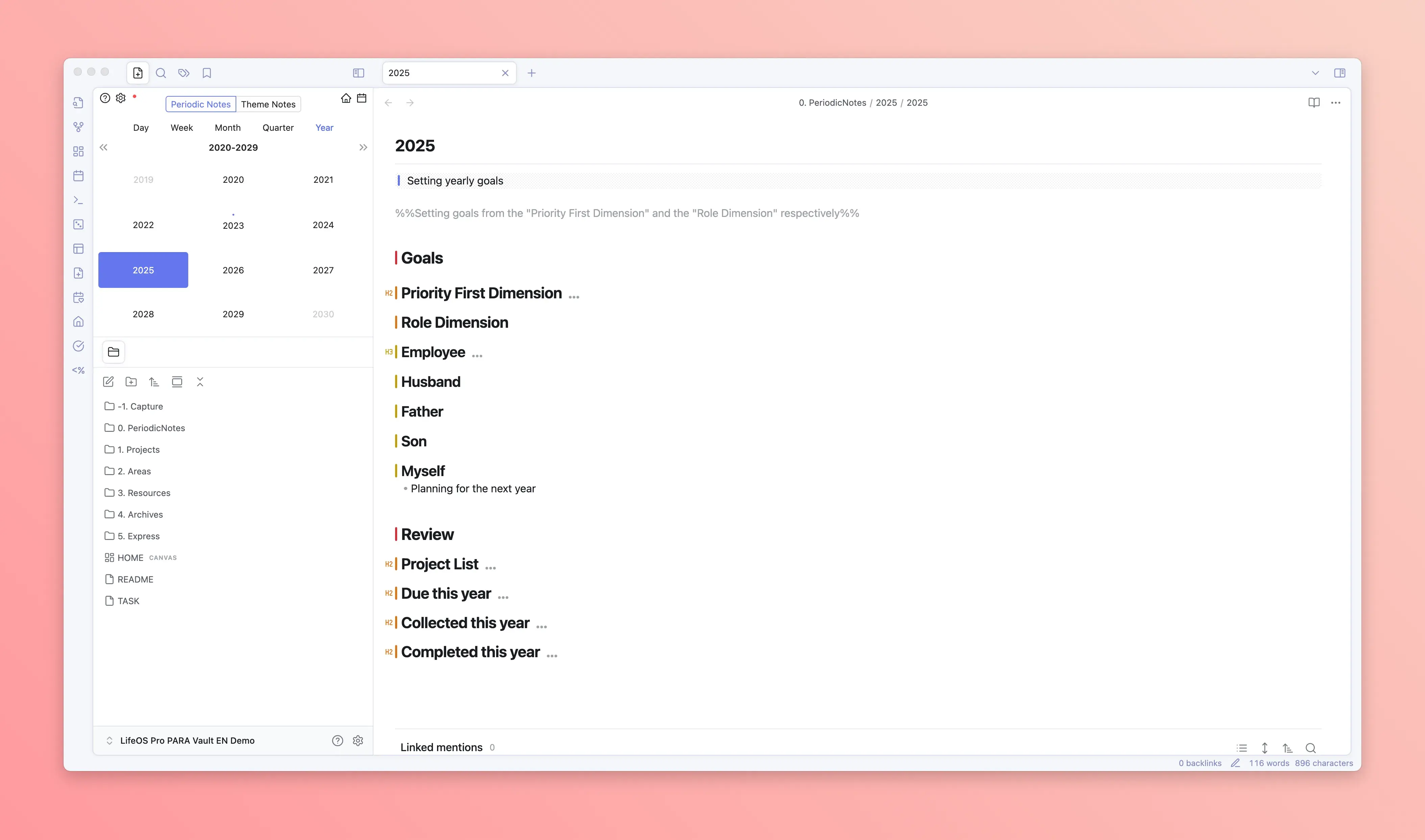
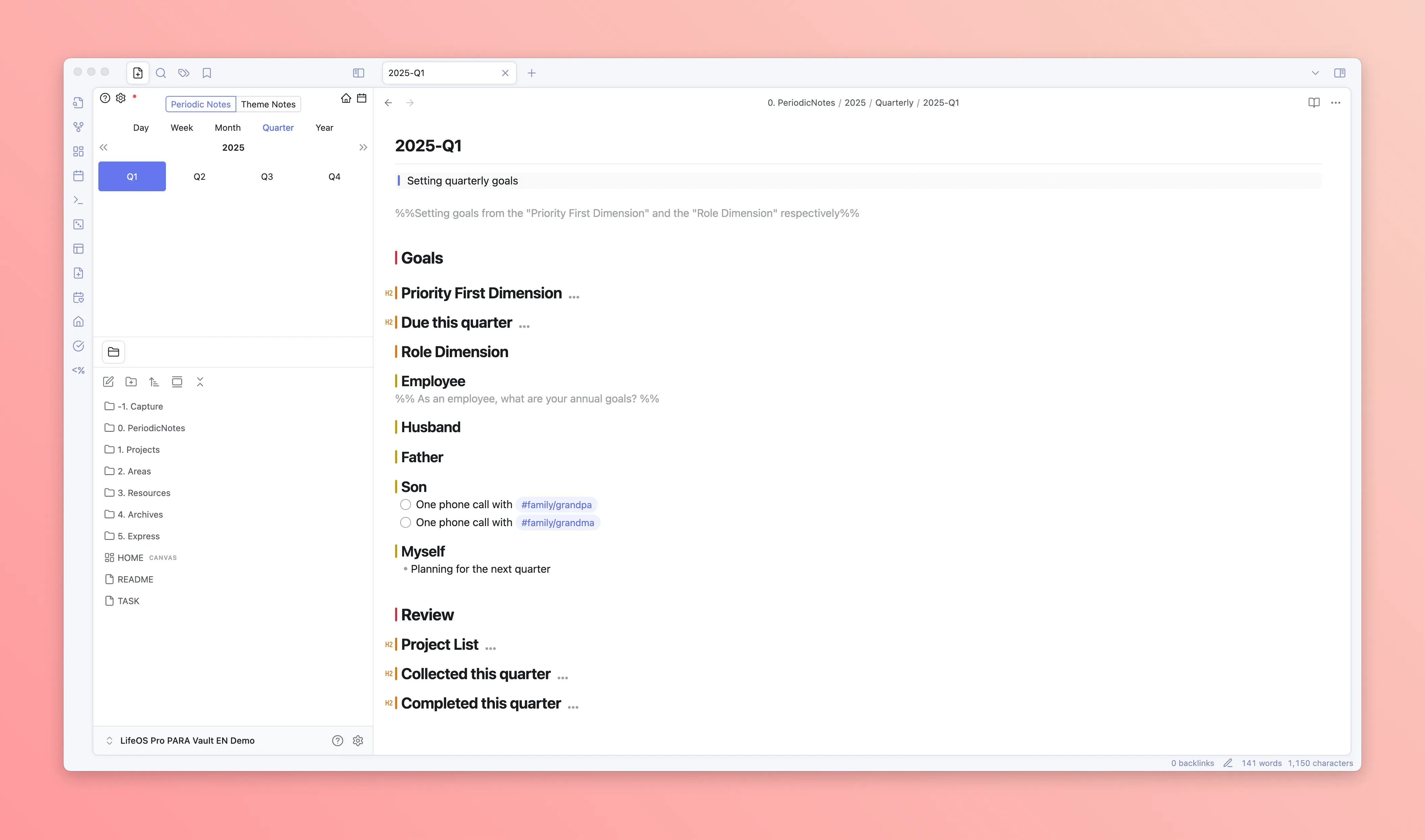
Short-term Notes
With clear goals, naturally, in "Monthly Notes" and "Weekly Notes", we can break down the goals set in "Yearly Notes" and "Quarterly Notes", i.e., bottom-up, focusing on short-term "Task Management"!
The specific approach is to open "Yearly Notes" and "Quarterly Notes" at the beginning of each week and month, and plan the tasks for "This Week" and "This Month" according to your set goals!
Short-term Notes Example
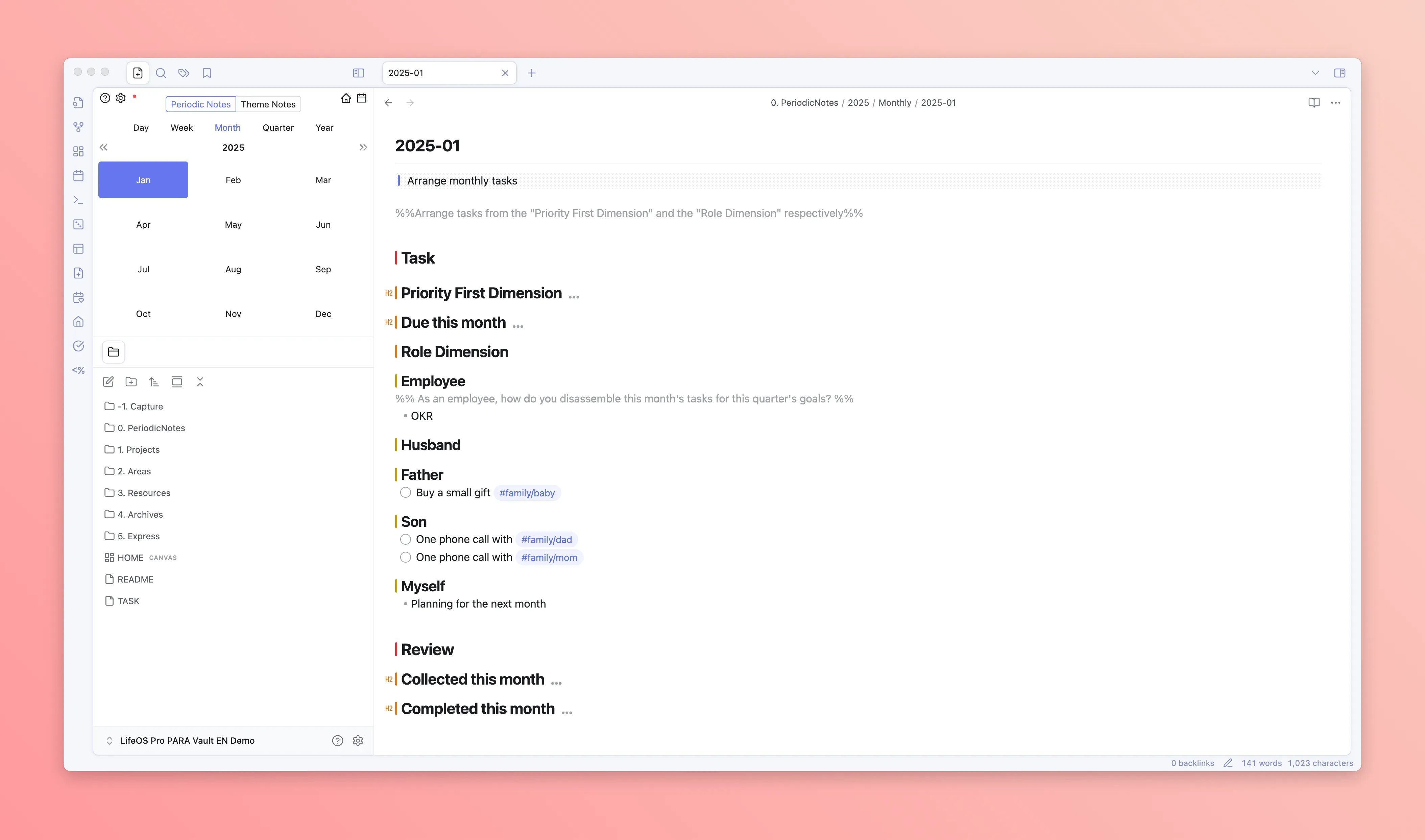
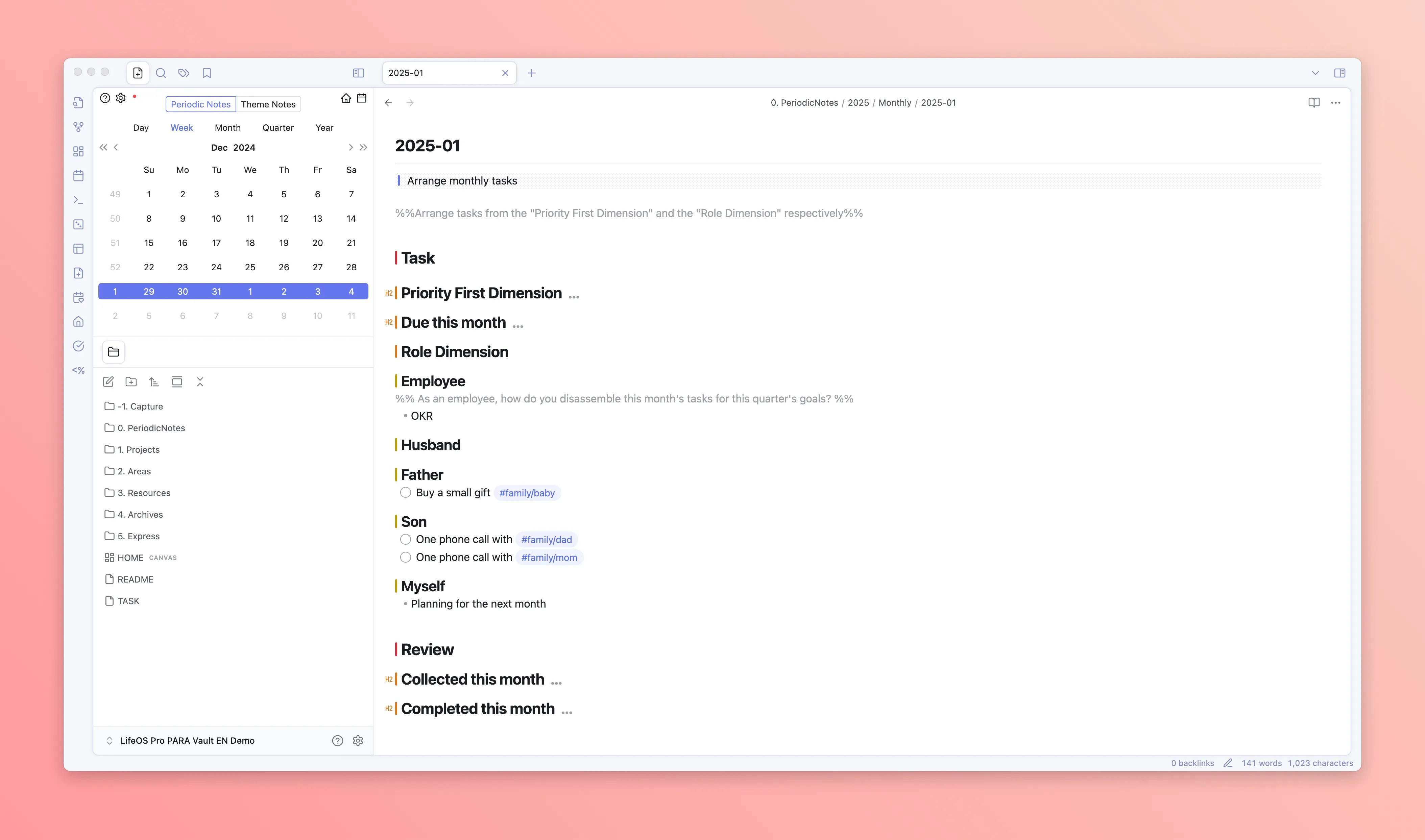
Daily Notes
Daily notes are "Daily Records". I usually use them to:
-
Record anytime, anywhere, so that they can be indexed by "tags" in the "Knowledge Management" "*.README.md"
-
Capture ideas and insights, achieving self-awareness
-
Track project time, ensuring focus on projects
Daily Notes Example
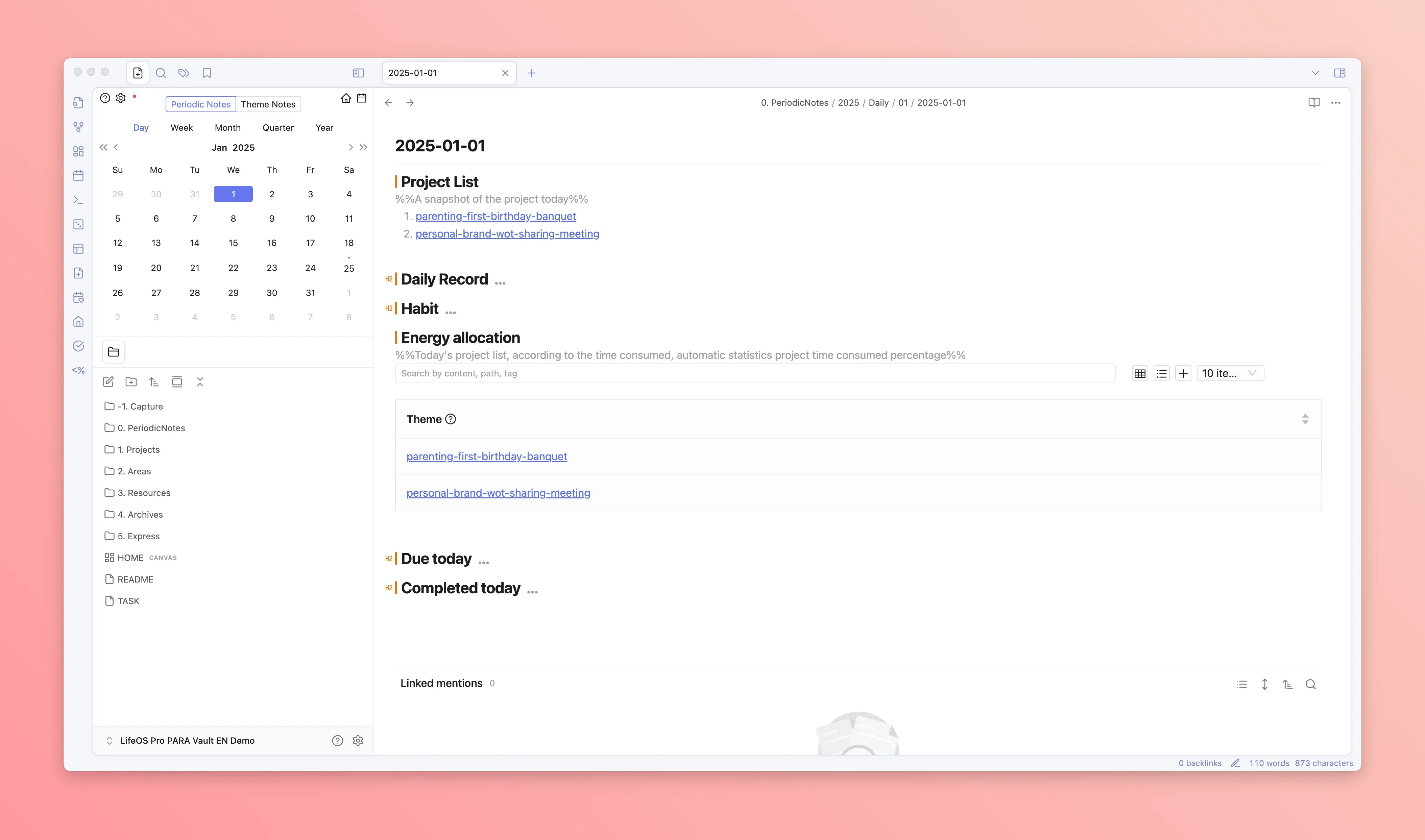
Theme Note System
From Figure 1, we can find that for the theme note system, from "Archives", to "Resources", to "Areas", to "Projects", the operability of "Knowledge Notes" gets higher and higher. How to understand operability? For example, compared to what to do next in the "Parenting" area and what to do next in the "Parenting-Organizing Full Month Celebration" project, the latter obviously has more operability!
Theme Note System Example
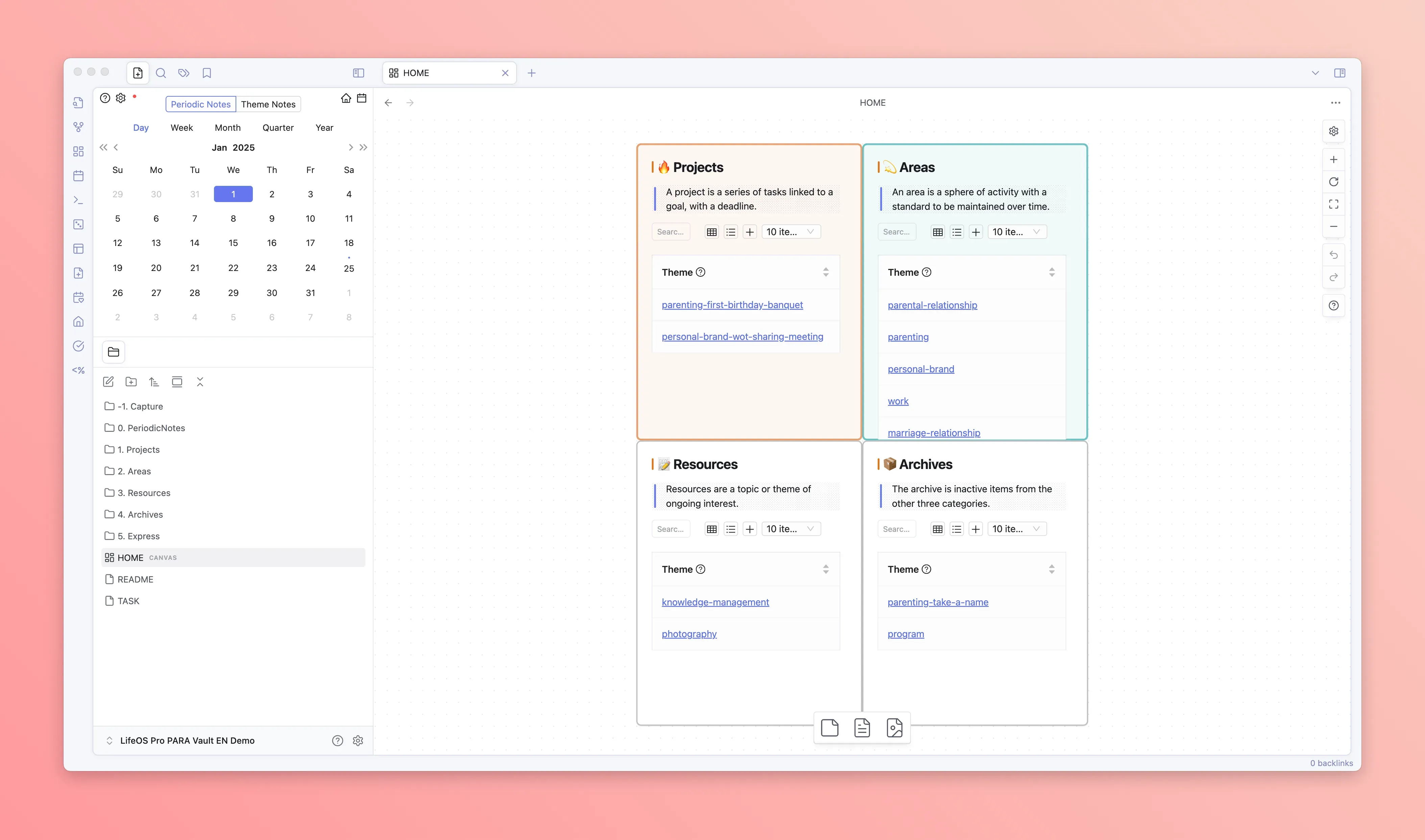
Tags vs. Folders?
We already have "Theme Tags" as the unique index, so why not just create a single index file for each theme? Why do we still need "Folders"?
We often hear debates about whether to use "Tags" or "Folders" in note-taking software. I believe this is not a "choose only one" issue. The correct understanding should be "Tags are great, but we need to allow for the existence of folders." How to understand this?
Example🌰:
-
Common scenario for tags: In periodic notes, I can casually record a task or fleeting thought, and as long as I add a "Theme Tag", I can find this record in the corresponding theme index file. Given that tasks or fleeting thoughts are often just a few sentences, and the frequency of writing is high, this operation is much more efficient than creating a note file in a folder and then recording it there!
-
Common scenario for folders: In the theme note folder, I need to write a medium to long document, such as a research report, meeting minutes, or annual summary. Then I create a note in the folder. These types of notes often require you to invest more energy in writing, some lasting for an hour or two, some for a day or two. Given the length of medium to long documents and the lower frequency of writing, maintaining them in the form of folders and files is more appropriate!
So, under LifeOS, we need to flexibly use tags or folders according to the length of the notes. The principle is "short tasks and fleeting thoughts use tags, medium to long documents use files."
Tags vs. Theme Tags?
Theme notes are uniquely identified by "Theme Tags", but "Tags" are not necessarily theme notes. In LifeOS, tags have the following uses, such as:
These tags make it convenient for you to search and view in the future, and may also be potential "Theme Notes". For example, you can create a theme for "#Festival", and all records about festivals will be indexed by this theme!
Relationship between Theme Notes and Periodic Notes
Refer to the diagram of "Theme Tags". Simply put, "Theme Notes" are used to index your "Fleeting Thoughts", "Tasks", and "Files" of "a certain theme" scattered in "Periodic Notes".
Theme Notes vs. CODE/PARA
Refer to "Template Selection". Simply put, PARA/CODE is just a special form of theme notes. You can use theme notes to create workflows other than "PARA/CODE" (Custom Workflow).
Summary
These two systems create two contexts, keeping me focused:
-
Time-based periodic note system: at certain time points, work based on the corresponding periodic notes. The notes contain enough context to perform time-dimension-related "Task Management", "Goal Management", and "Time Management";
-
Theme-based PARA note system: when I want to investigate a certain theme, work based on the corresponding theme index (*.README.md). The notes have already collected considerable context, allowing for theme-dimension-related "Knowledge Management";