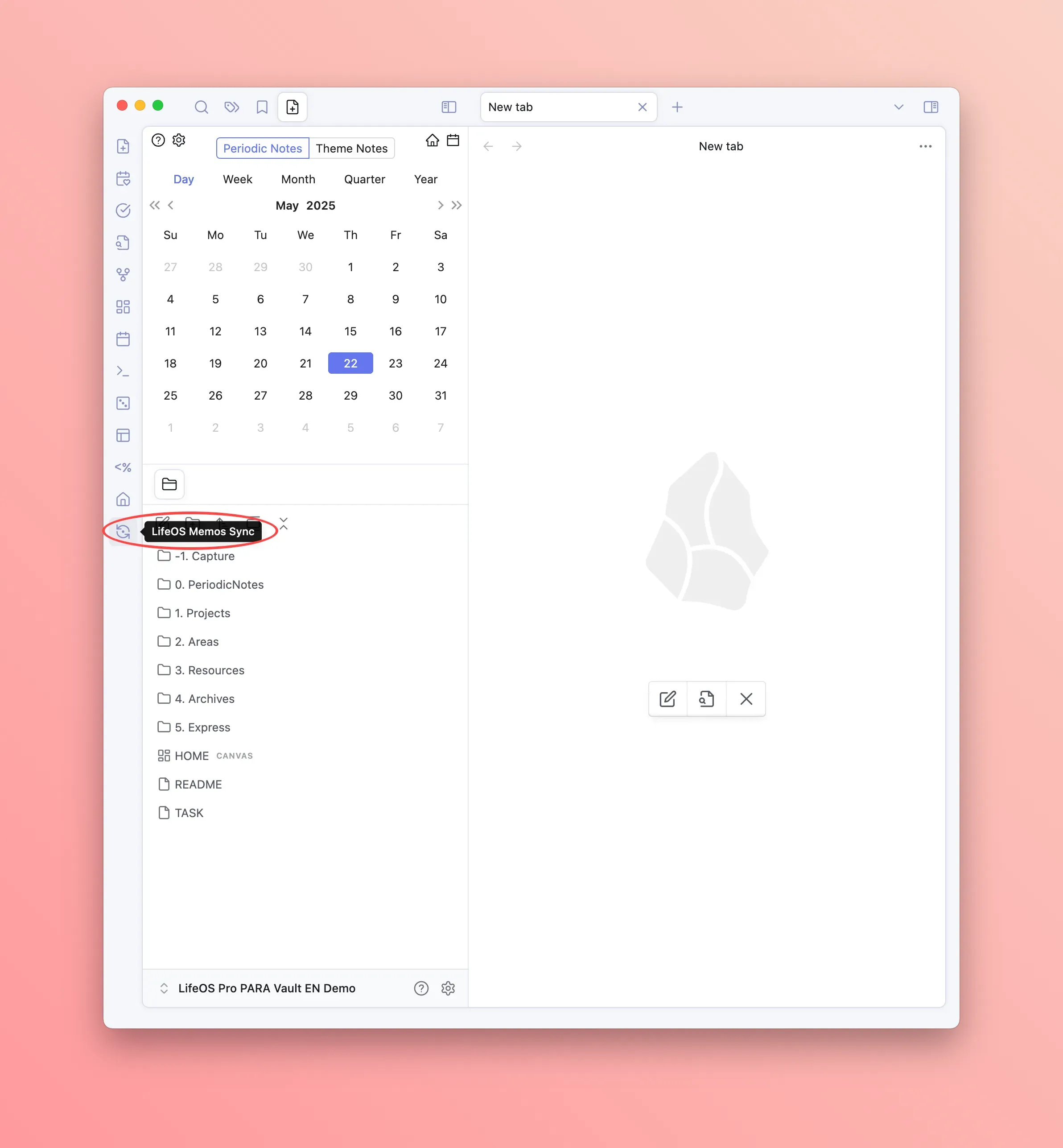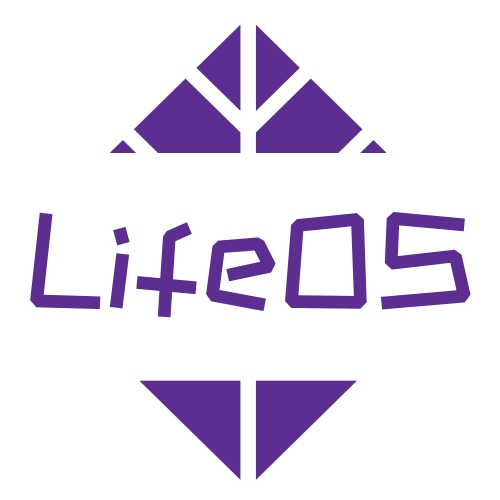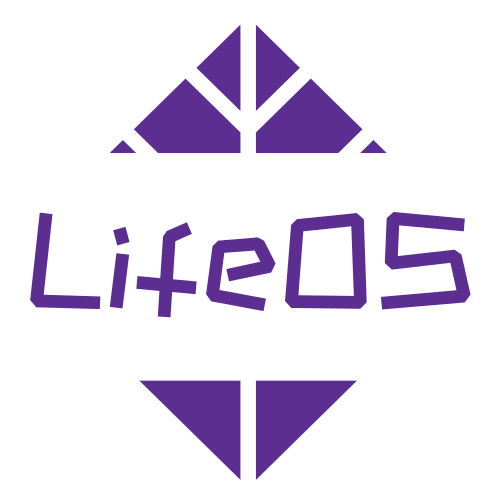Usememos Synchronization
Since Usememos synchronization involves "service deployment," it is considered a very advanced feature. Generally, you need to have a "development background" to complete it!
Assuming you have already deployed the Usememos service, and the service address is www.your-memos.com; then, open that address, log in to the Usememos service via the web interface, and follow the instructions in the image below to generate an Access Token:
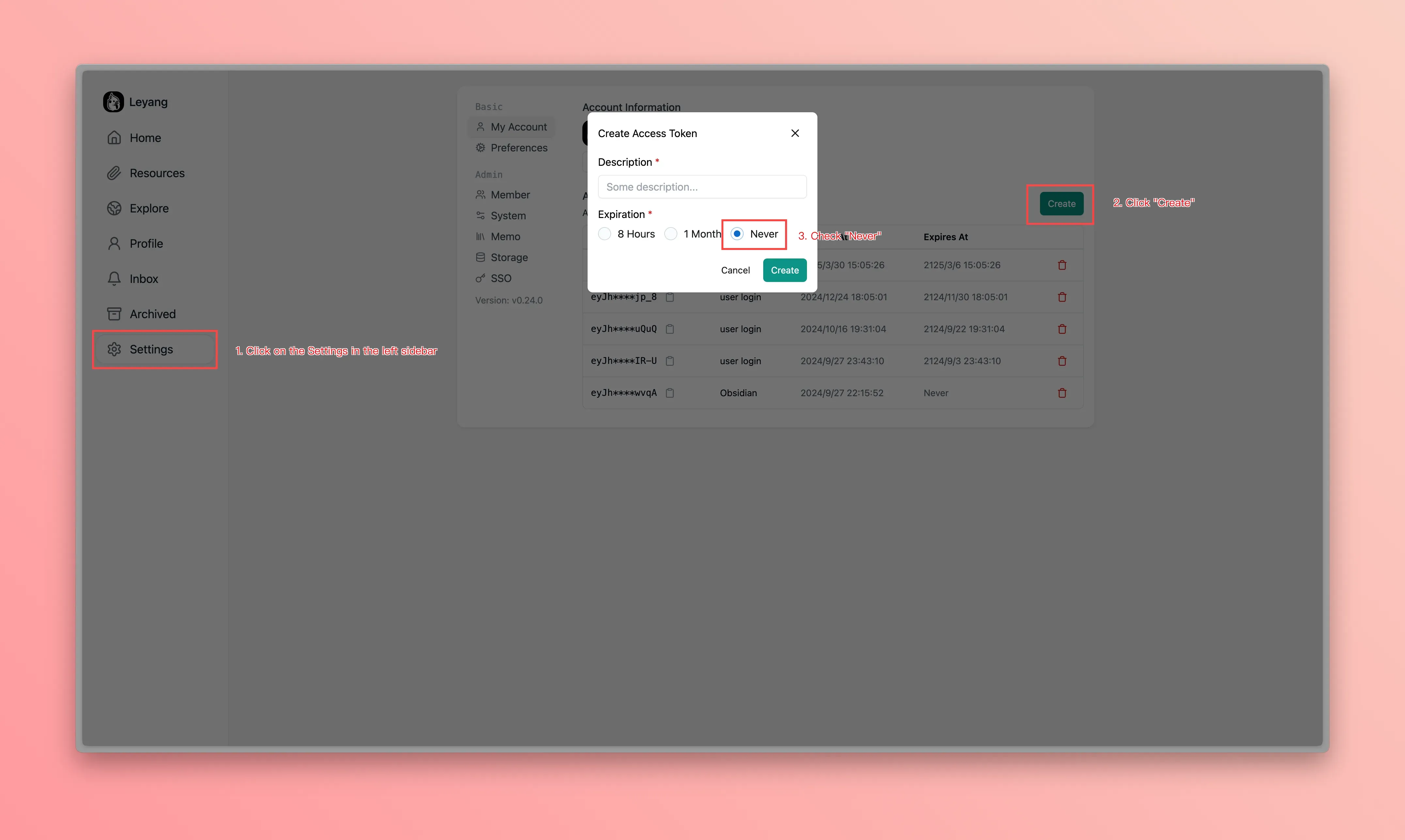
Next, open the LifeOS settings page and fill in the API and Token according to the image below:
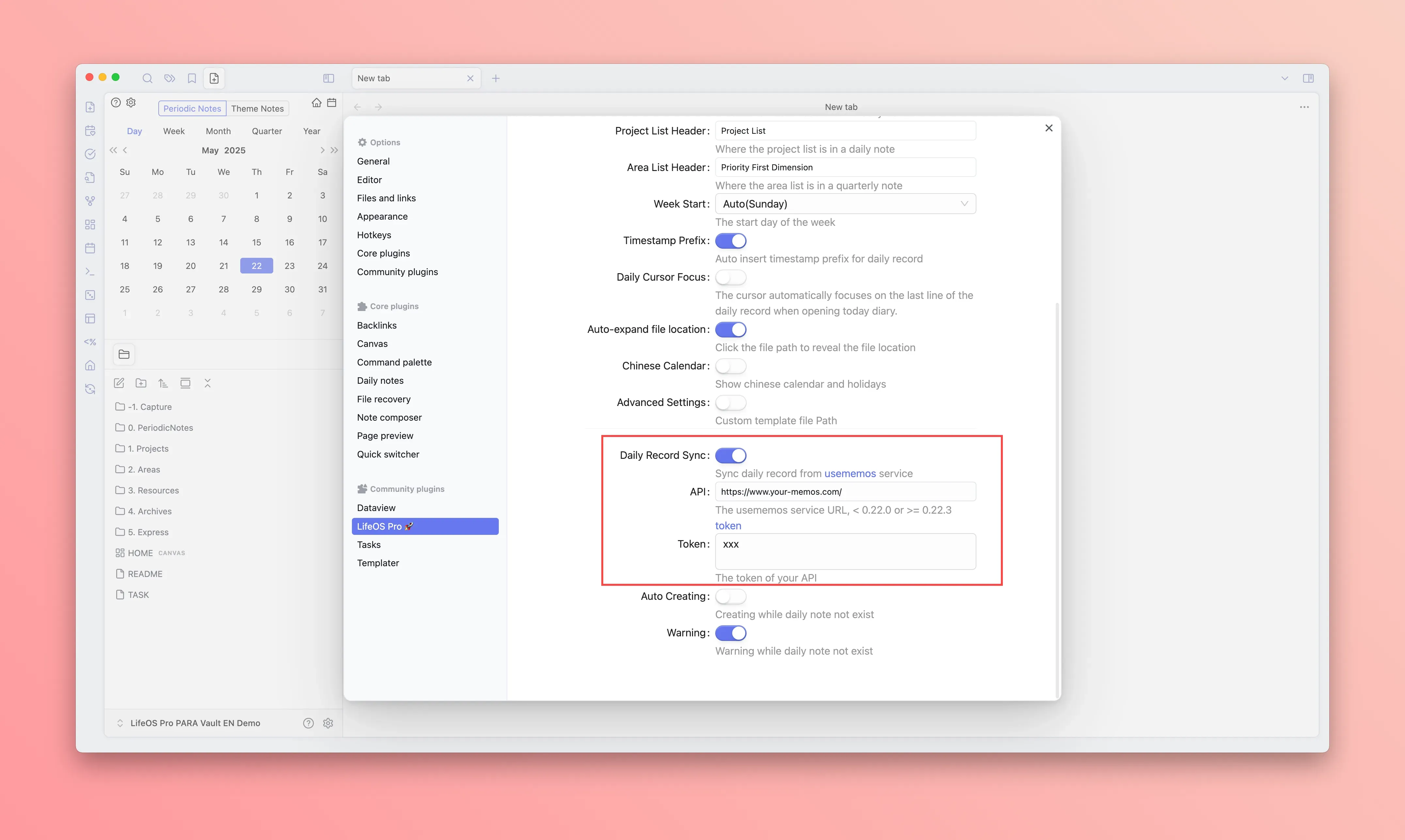
By default, Usememos will automatically synchronize once when you first enter Obsidian, and then automatically synchronize every half hour afterward. Additionally, you can click the sidebar icon to perform manual synchronization: