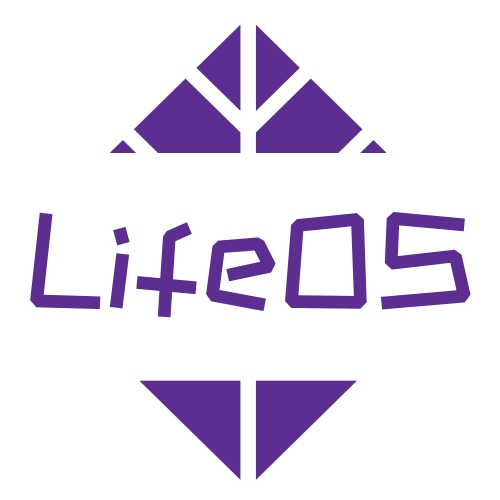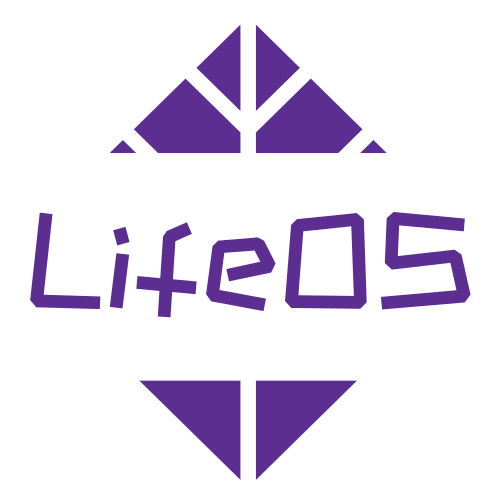Sub System
Beneath the two main systems mentioned above, there are "Task Management," "Goal Management," and "Time Management" subsystems, which I mainly operate through "Periodic Notes":
Task Management
Task Management Example
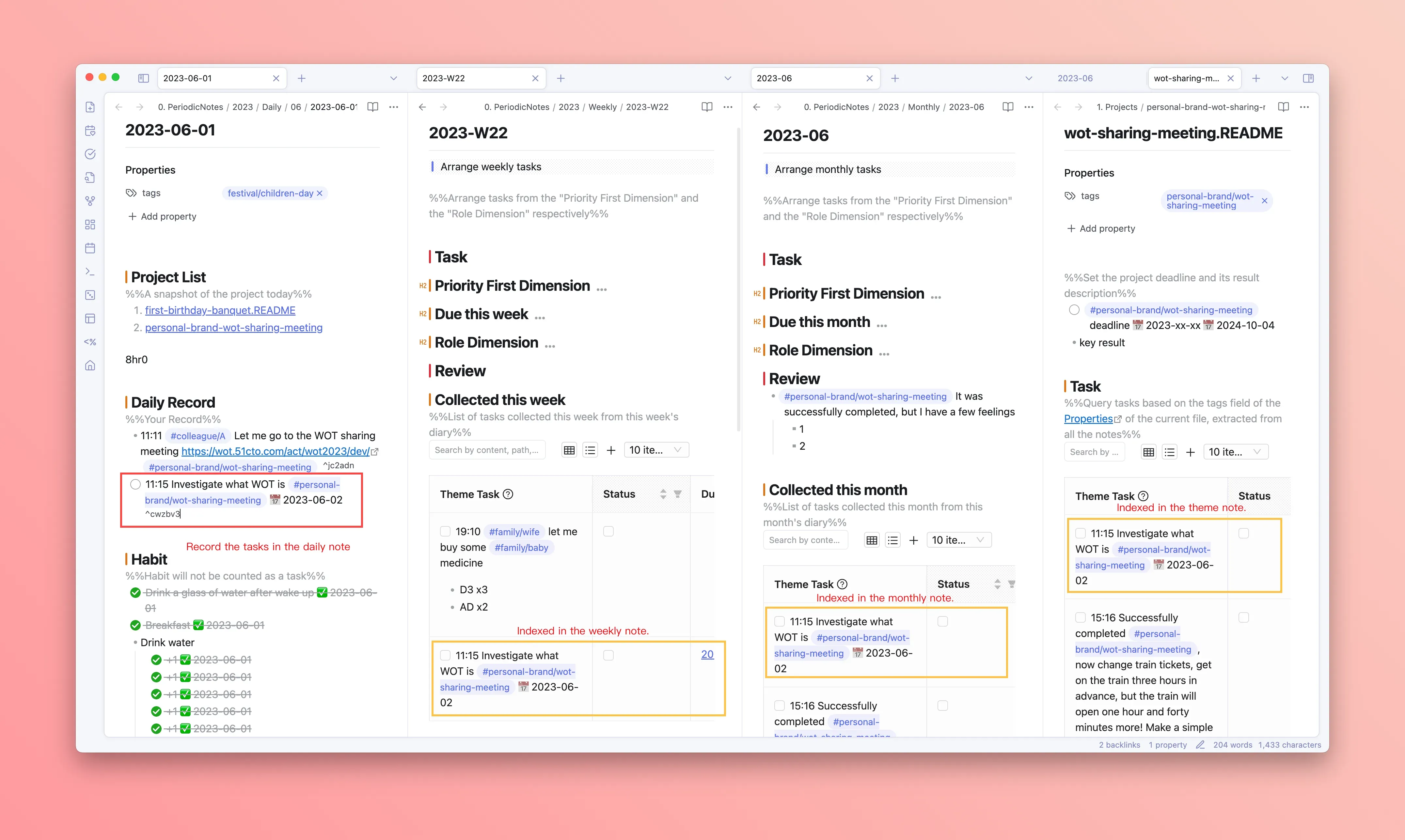
Task collection and indexing
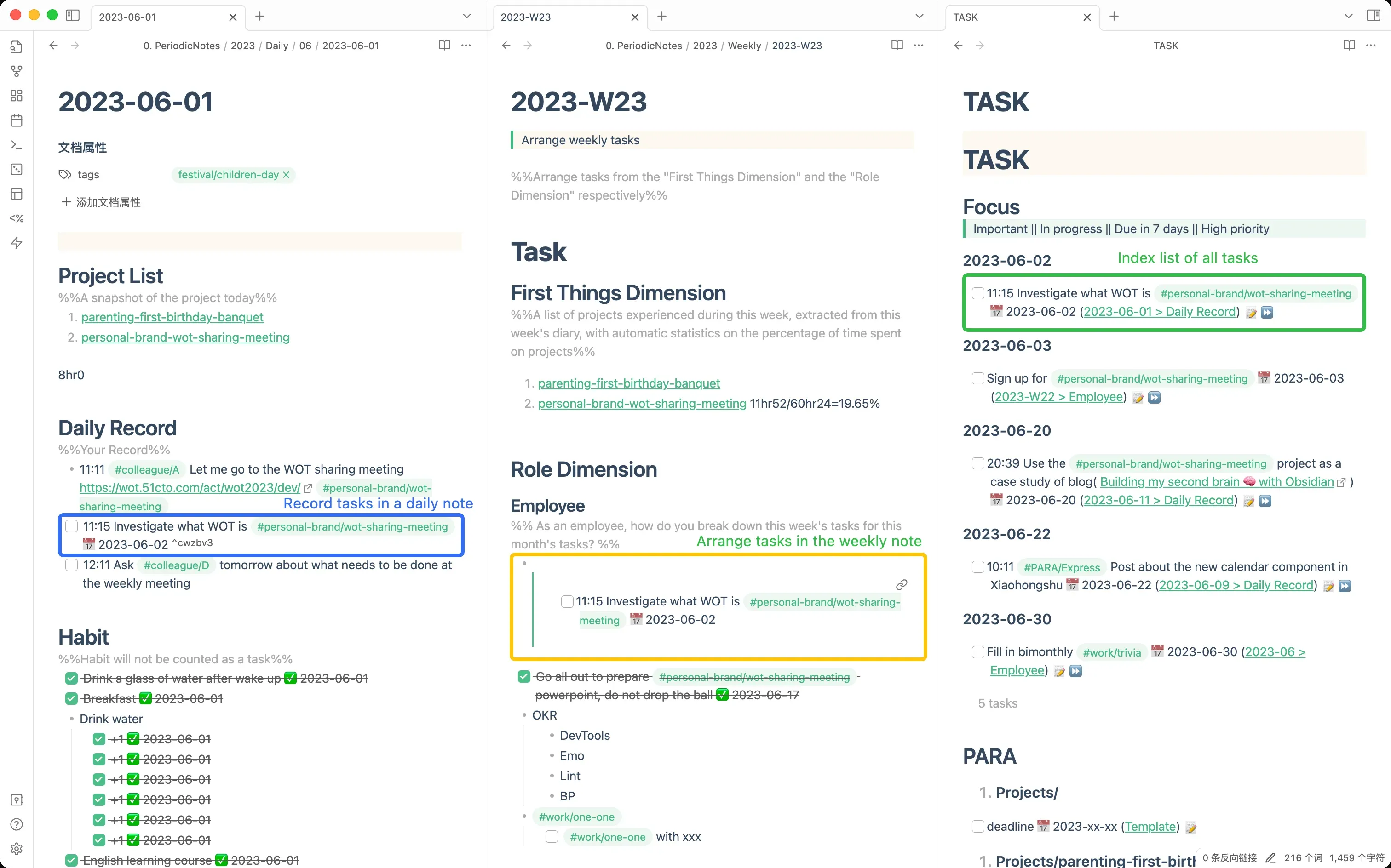
Task organization
Task Collection
Usually, whether in "Daily notes," "Weekly Notes," "Monthly Notes," or "PARA Notes," I create tasks quickly using the Markdown syntax - [ ] Task 1, thus collecting tasks. You don't need to be particularly concerned about which notes you record tasks in; what you need to focus on is tagging each record. If there's a definite due date, you can also trigger due date input by typing due.
Why shouldn't you worry about where to collect? Because you can review a task in multiple places, such as the task index at the root directory, task collection modules in weekly, monthly, quarterly, and annual logs, and the *.README.md index files of PARA notes.
Task Organization
Since tasks collected are easily accessible in various modules, you can plan "Weekly Notes" and "Monthly Notes" by placing tasks as "Block Links and Block References" into corresponding modules as "this week's" or "this month's" to-do items!
Goal Management
Goal Management Example
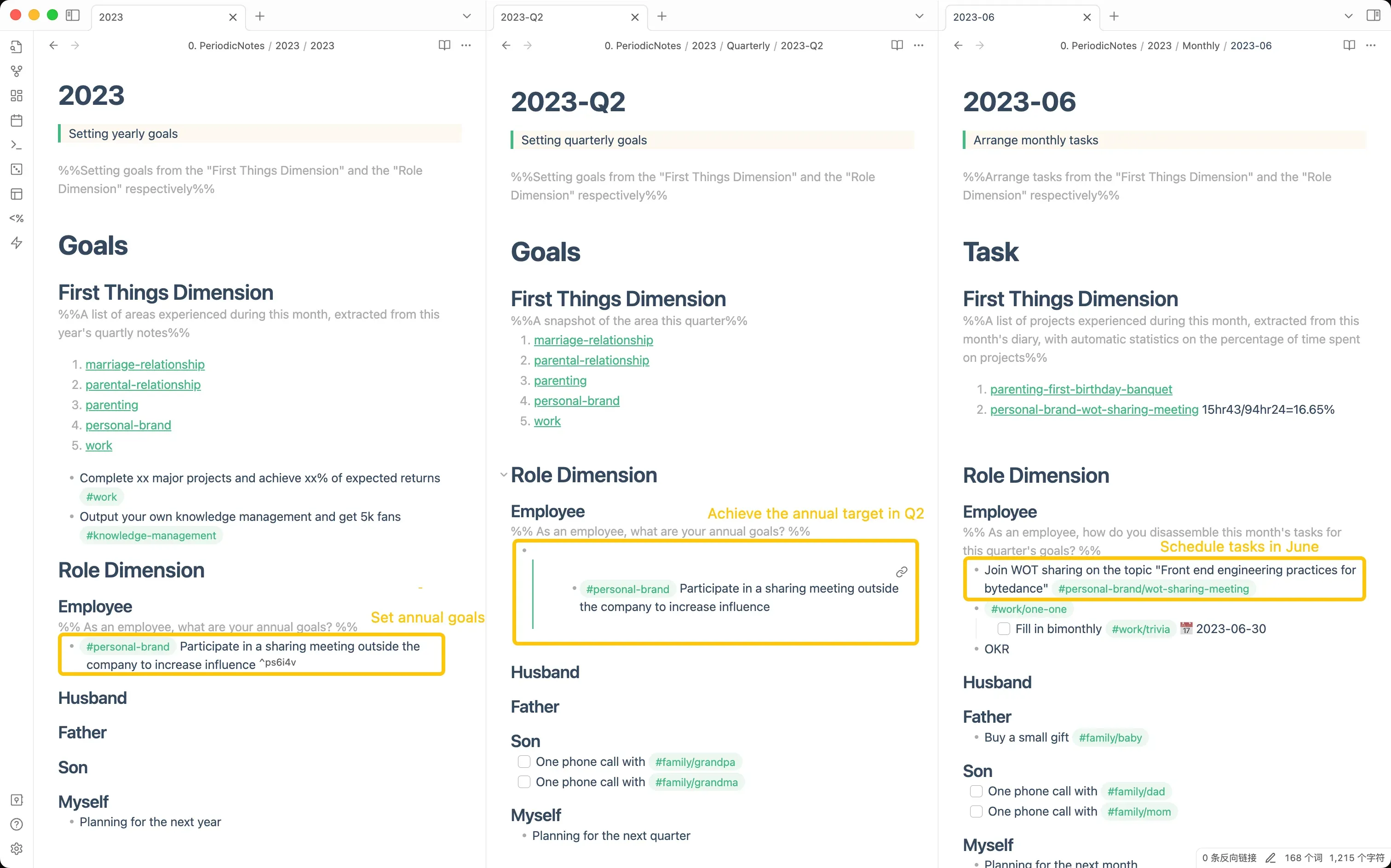
Annual goal setting to implementation
Goal Setting
At the beginning of each year, plan annual goals through "Annual Notes." You can do this from the perspective of key events (i.e., "Areas") or through role dimensions, making it easy to maintain a sense of purpose in each "Area" and "Role."
Goal Breakdown
At the start of each quarter, break down the annual goals set in "Annual Notes" in the "Quarterly Notes." After all, annual goals are quite significant and cannot be accomplished overnight. The breakdown in "Quarterly Notes" serves as a roadmap for achieving the "Annual Goals."
Goal Decomposition
The above two steps merely set and breakdown the goals. To realize goals, they need to be transformed into individual "Tasks." How? Simple. At the start of each month, refer to "Quarterly Notes" to decompose and sort through this month's "Tasks." At the beginning of each week, just pick tasks from "Monthly Notes" and place them in "Weekly Notes."
Note that the above three steps are not mandatory, and you can make some adjustments. Also, "Weekly Notes" can completely skip "Monthly Notes" and directly decompose goals from "Quarterly Notes" without any problems!
Time Management
Time Management Example
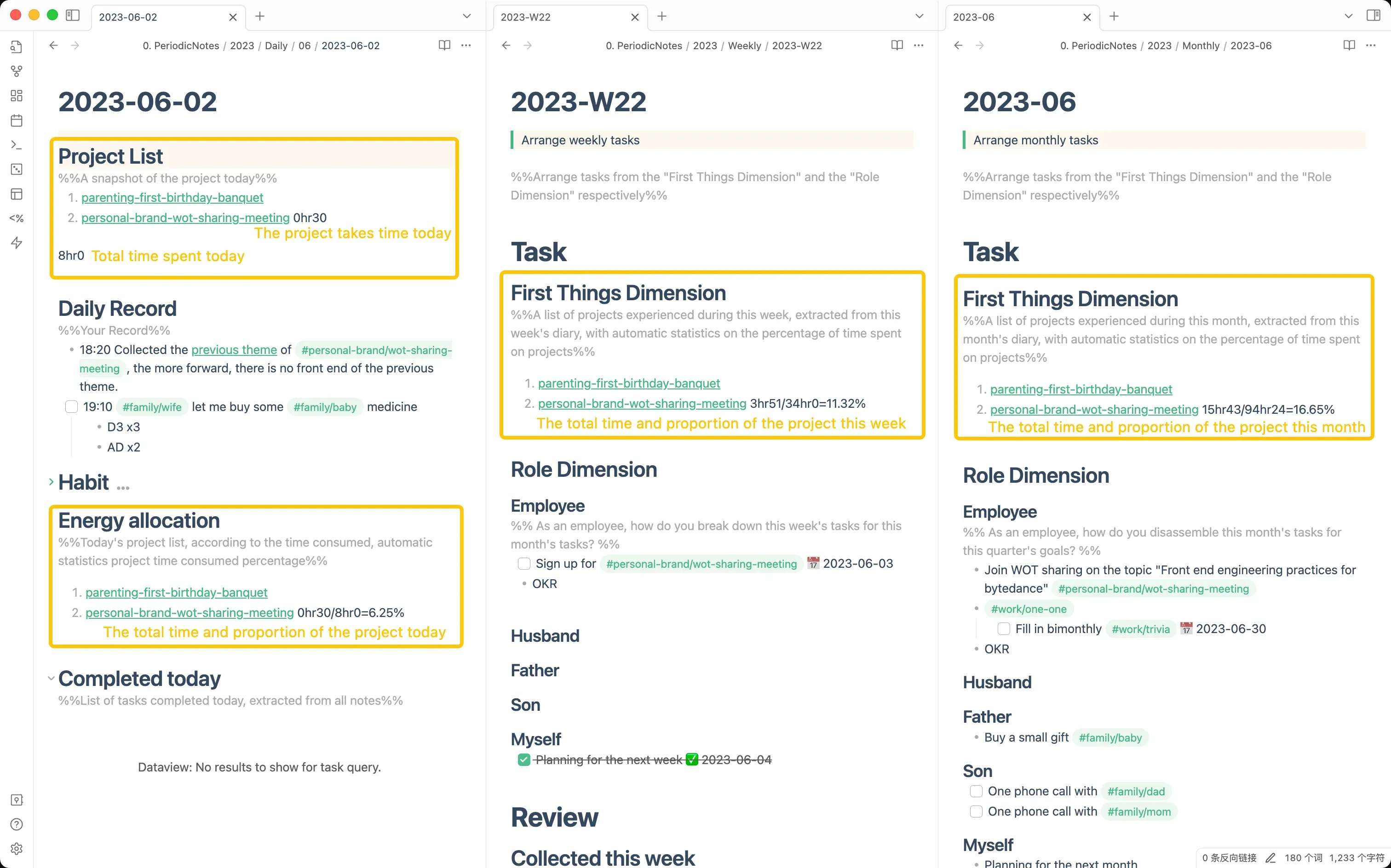
Project time tracking and review
Project Time Tracking
First, manually tally each project's time spent and total time in "Daily notes," providing raw data for the project time tracking in "Weekly Notes," "Monthly Notes," "Quarterly Notes," and "Annual Notes."
Project Time Review
Having obtained raw data from "Daily notes," the "Projects List" module in "Weekly Notes," "Monthly Notes," "Quarterly Notes," and "Annual Notes" allows LifeOS to calculate the time spent on each "Project" per "Week," "Month," "Quarter," and "Year." This is highly beneficial for reviewing time expenses and making you truly understand "Where did the time go?"
You might be curious that the subsystems mentioned above seem only to use "Periodic Notes." In fact, the two parent systems connect the various subsystems through several methods.