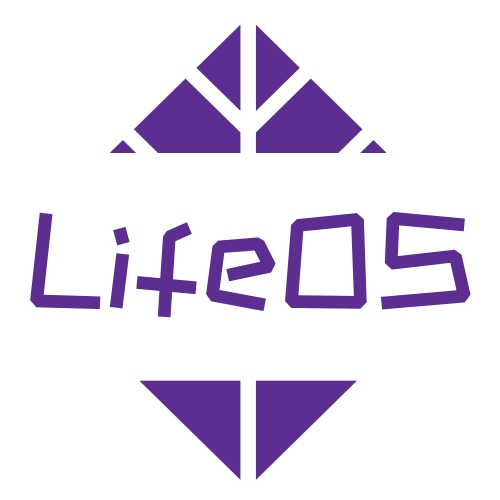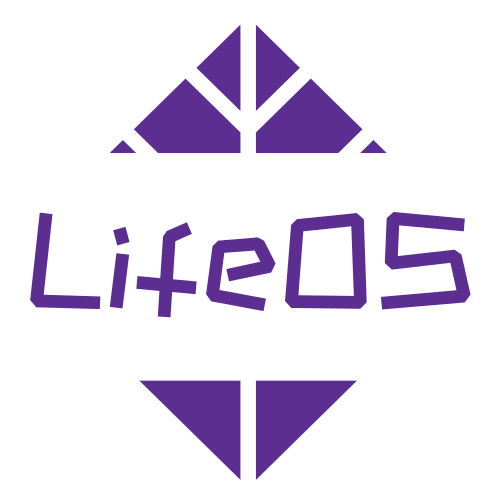Time Management
Friends often ask me how to practice time management in Obsidian LifeOS? 📊
For time management in Obsidian LifeOS, my recommendation is to only track your time spent on key matters, as these are the things you truly need to invest significant time and energy in. If you're spending too little time on key matters, you need to spend more! 📈 Tracking unimportant matters is actually a waste of time.
According to the PARA organization method, each project is your "key matter," so we only need to track time spent on these! 🔑
In practice, many people mistakenly think this can be automatically tracked, but in reality, the time spent on each project every day needs to be recorded manually, because only you know where your time went! However, you can use tools like the Pomodoro timer 📱 or Timemator 🖥️ to track time. My method is to use computer screen-on time as the total daily time spent, and Timemator records the time spent on various projects each day. This way, weekly, monthly, quarterly, and yearly project lists can automatically calculate the proportion of time spent. 📅
Summary
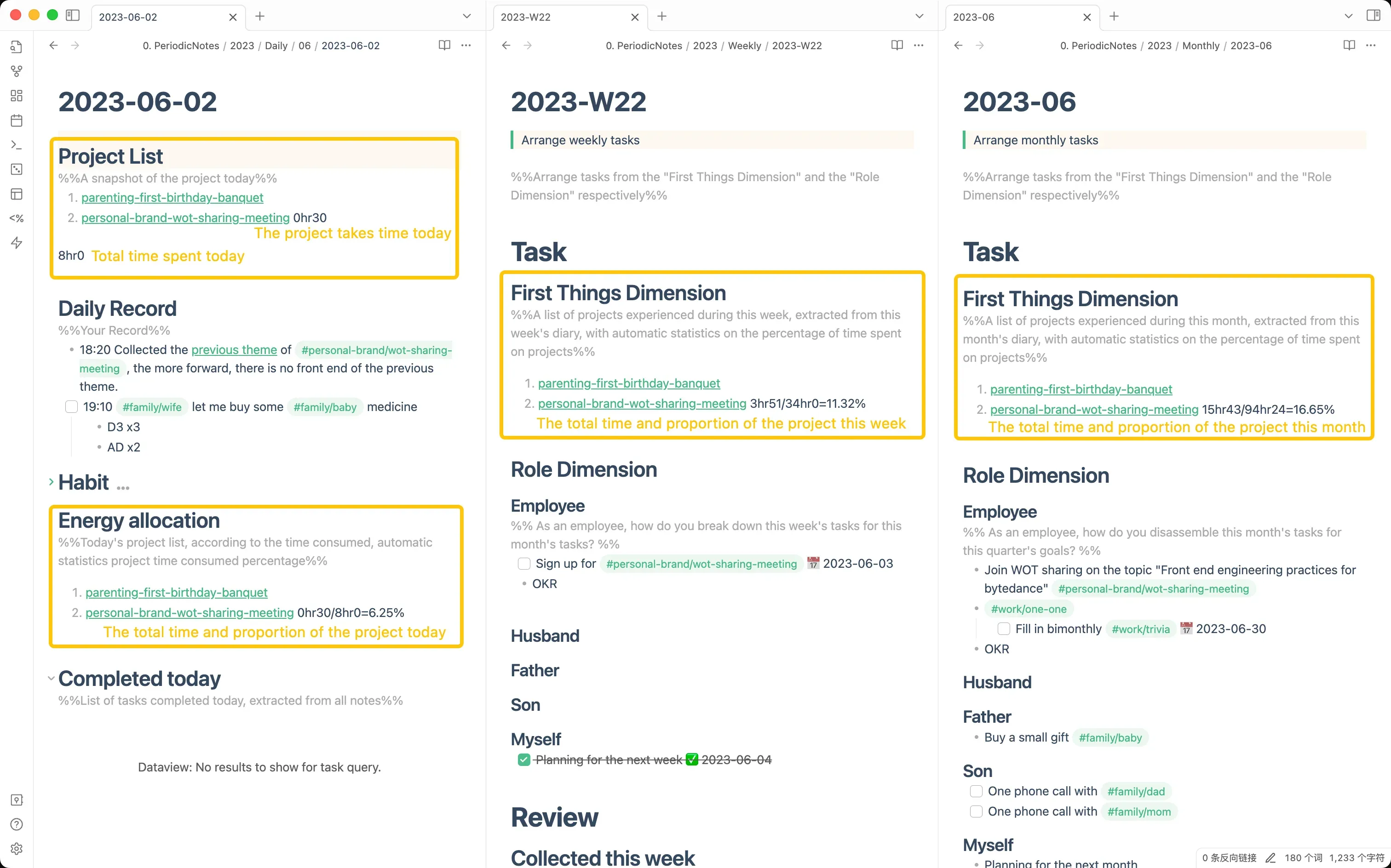
1️⃣ Tool Assistance
Use tools like the Pomodoro timer or Timemator to manually record daily time consumption on various projects. ⌛🔧
2️⃣ Manual Tracking
In the project list module of "Daily Notes," manually track the time spent on each project and the total time spent, providing basic data for "Weekly Notes," "Monthly Notes," "Quarterly Notes," and "Yearly Notes." 📝
3️⃣ Periodic Summarization
The LifeOS plugin reads data from step 2 and automatically calculates the proportion of time spent on each project in "Weekly Notes," "Monthly Notes," "Quarterly Notes," and "Yearly Notes." 📉📆
Through this management method, you can truly understand "where your time went," more efficiently adjust and plan your time, and give your key matters more attention! 🚀